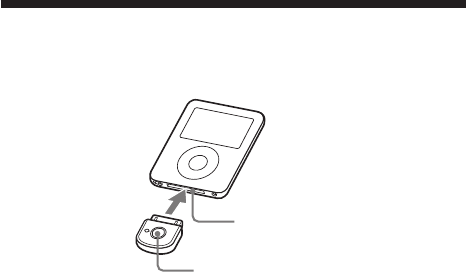
16
DR-BT21iK [US, ES] 3-280-325-52(1)
US US
DR-BT21iK [US, ES] 3-280-325-52(1)
US US
Connecting to an iPod
Connect the transmitter to the dock connector port of an iPod (see
page 3 for compatible iPod models) rmly.
Power button
Dock connector port
(30 pin)
To turn on the transmitter
1
Connect the transmitter to the iPod.
2
Press the power button of the transmitter for about 1 second to
turn it on, or start to play back on iPod.
When the transmitter turns on, the indicator ashes twice.
Note
If the transmitter cannot turn on, operate the iPod.
To turn o the transmitter
To turn o the transmitter, press and hold the transmitter’s power
button for about 1 second. e
transmitter
indicator ashes once and
the transmitter turns o.
Tip
Maximum communication time or standby time may vary depending on your
iPod.


















