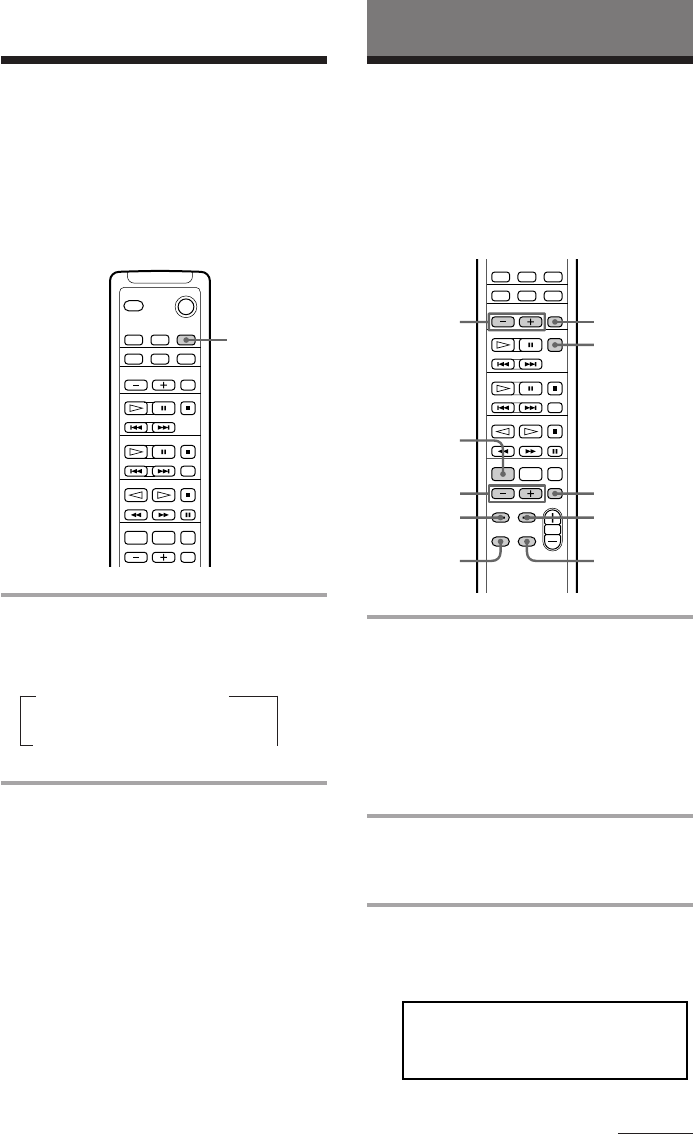
45
1 Press BAND repeatedly until the
band you want appears.
North American model:
FM n AM
European model:
FM n MW n LW
Other models:
FM n MW n SW
2 Press PRESET + or – repeatedly
until the preset number of the
station you want to label appears.
3 Press EDIT then press + or –
repeatedly until “Name in ?”
appears.
Other Features
Labelling the
preset station
— Station Name
You can label each preset station with up to
10 characters (Station Name). The Station
Name appears when you tune in the station.
LEVEL SYNC
-
DBFB
PRESET
Name in ?
Selecting the
Preset Equalizer
menu
The Preset Equalizer enables you to select the
sound characteristic among 5 sound effects
according to the music you are listening to.
Press MUSIC MENU repeatedly.
Each time you press the button, the display
changes as follows:
To cancel the Preset Equalizer
Press MUSIC MENU repeatedly until
“FLAT” appears.
Tips
• The Preset Equalizer menu is factory set to
“ROCK.”
• The Preset Equalizer effect is not recorded on an
MD or tape.
continued
n ROCK n POP n JAZZ
FLAT N DANCE N CLASSIC N
MD p
2
3
3,6
5
7
4,9
1
CURSOR ?
CANCEL/NO
MUSIC MENU


















