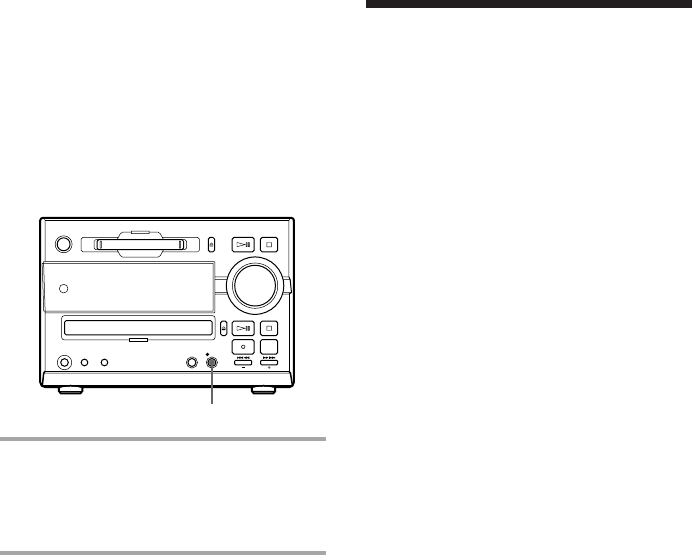
34
Marking track numbers
(continued)
Marking track numbers at
a specific point while
recording
You can mark track numbers at any time
while recording, regardless of the type of
sound source.
r REC
Press r REC while recording at the
point you want to add a track mark.
The tracks following the added one are
renumbered.
Making a space
between tracks 3
seconds long
–– Smart space, Auto Cut
The Smart Space and Auto Cut functions let
you make a blank space between tracks three
seconds long automatically while making a
digital recording.
Smart Space
If there is extended silence of 4 to 29 seconds
while digital recording, the MD deck replaces
the silence with a blank of about 3 seconds
and continues recording.
Auto Cut
If there is no sound input for 30 seconds
while digital recording, the MD deck replaces
the silence of 30 seconds with a blank of
about 3 seconds and changes to recording
pause.
Notes
•The Smart Space and Auto Cut functions are
factory set to on.
•If you turn the power off or disconnect the mains
lead, the MD deck will recall the last setting (on or
off) of the Smart Space and Auto Cut functions the
next time you turn the power on.
•The MD recording is complete only after all the
recording information is entered to TOC at which
point TOC stops flashing and goes out. Be careful
disconnect the mains lead or move the deck before
this point. Before disconnecting the mains lead, do
the following:
– Remove the MD.
– Press POWER, to turn off the system.


















