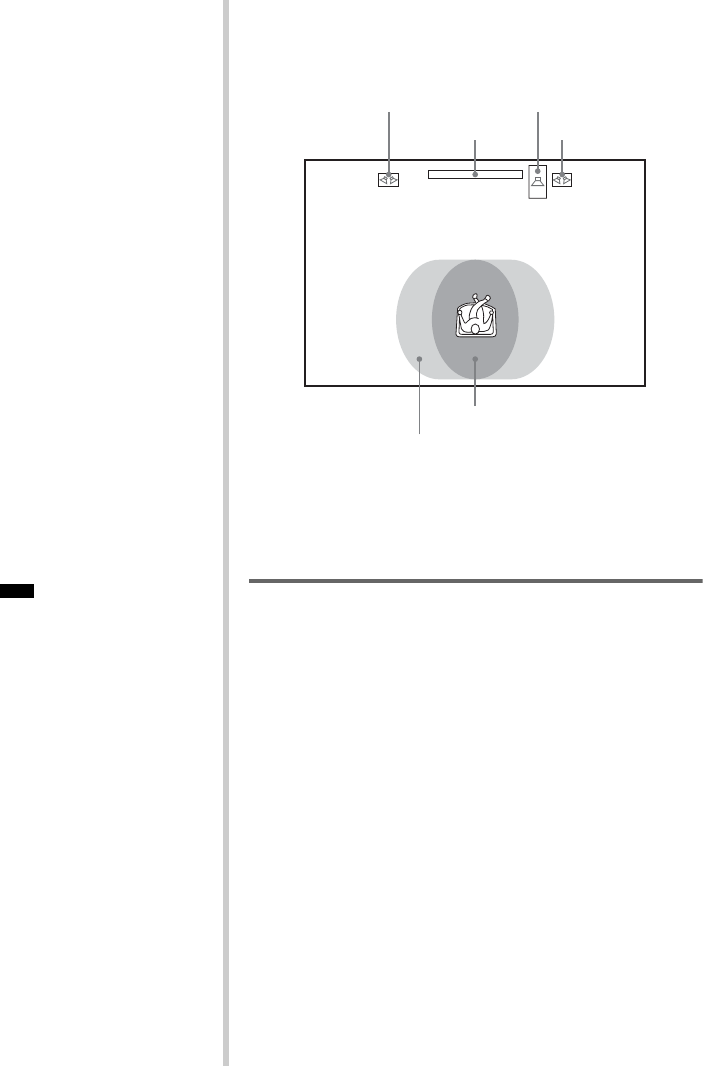
40
GB
• When you use both the VIDEO 1/
SAT 1 or VIDEO 2/SAT 2 jacks
(analog connection) and
COAXIAL DIGITAL IN or
OPTICAL DIGITAL IN jack
(digital connection) at the same
time, the digital connection takes
priority.
Note
x WIDE SURROUND
You can enjoy surround sound in a wider sound area. This mode
produces less surround effect than FOCUS SURROUND.
2 channel source output
x 2 CH STEREO
This mode outputs 2 channel sound regardless of the audio signal
type being input.
Enjoying TV or VCR Sound with Front
Surround Sound
You can enjoy TV or VCR sound with the front surround sound of
this system.
For details, see “Step 3: TV Hookup” (page 20) and “Step 4: Other
Component Hookup” (page 26).
1 Press FUNCTION repeatedly until “TV,” “VIDEO1(2),” or
“SAT1(2)” (depending on what you set in the AMP
MENU, see page 75) appears in the front panel display.
2 Press SOUND FIELD repeatedly until the sound field you
want appears in the front panel display.
When you use a digital connection (COAXIAL or OPTICAL)
and the selected sound field is AUTO, you can enjoy multi-
channel signals with the front surround sound (default setting
is FOCUS SURROUND). Even when you use a digital
connection and the selected sound field is AUTO (FOCUS
SURROUND), if the system receives 2-channel signal, the
system will still only output 2-channel sound.
When you use an analogue connection and the selected sound
field is AUTO, the system outputs 2-channel stereo signals.
Top view
Front speaker (L)
TV
Subwoofer
Front speaker (R)
FOCUS SURROUND area
WIDE SURROUND area


















