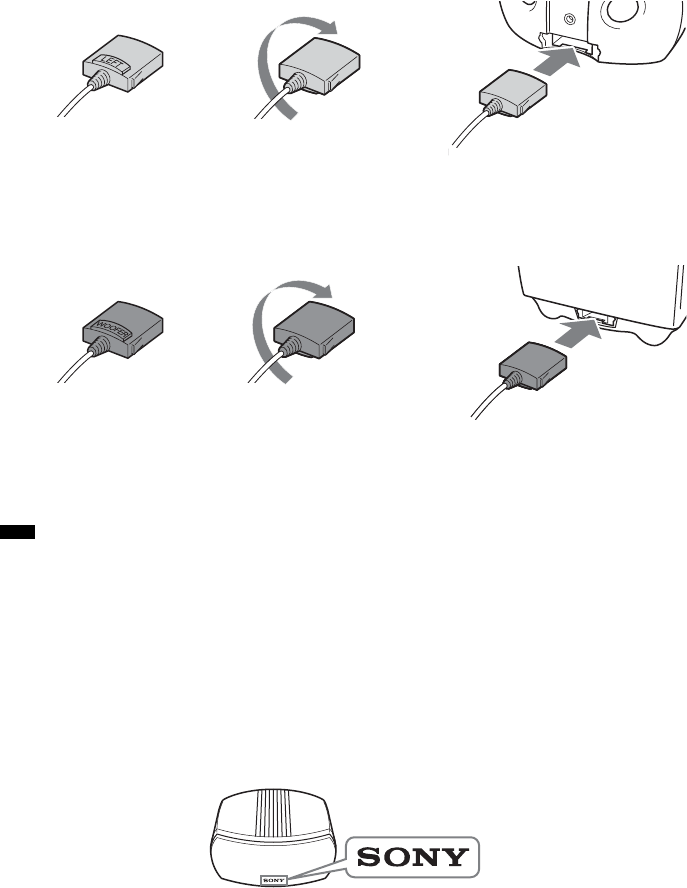
18
GB
C Connect the speaker jack marked LEFT to the front speaker, then place it in the left front
speaker position.
The front speakers are identical, and either can be used for the left or right speaker. If you connect
the LEFT jack to the speaker, it becomes the left front speaker.
D Connect the speaker jack marked WOOFER to the subwoofer.
After connecting all the components, speakers, and AC power cord (mains lead), use the Setup Disc to
check all the speakers are connected correctly. For details on using the Setup Disc, see page 34.
• Do not set the speakers in an inclined position.
• Do not place the speakers in locations that are:
– Extremely hot or cold
– Dusty or dirty
– Very humid
– Subject to vibrations
– Subject to direct sunlight
• When cleaning, use a soft cloth such as a cleaning cloth for glasses.
• Do not use any type of abrasive pad, scouring powder, or solvent such as alcohol or benzene.
• Do not connect the WOOFER jack either front speaker, or the LEFT or RIGHT jacks to the subwoofer.
• Place the speakers only on their bottom surfaces, with the SONY logo correctly oriented.
Note
LEFT (gray)
Label side face down.
Connect to the left
front speaker.
k
k
WOOFER (black) Label side face down.
Connect to the
subwoofer.
k
k


















