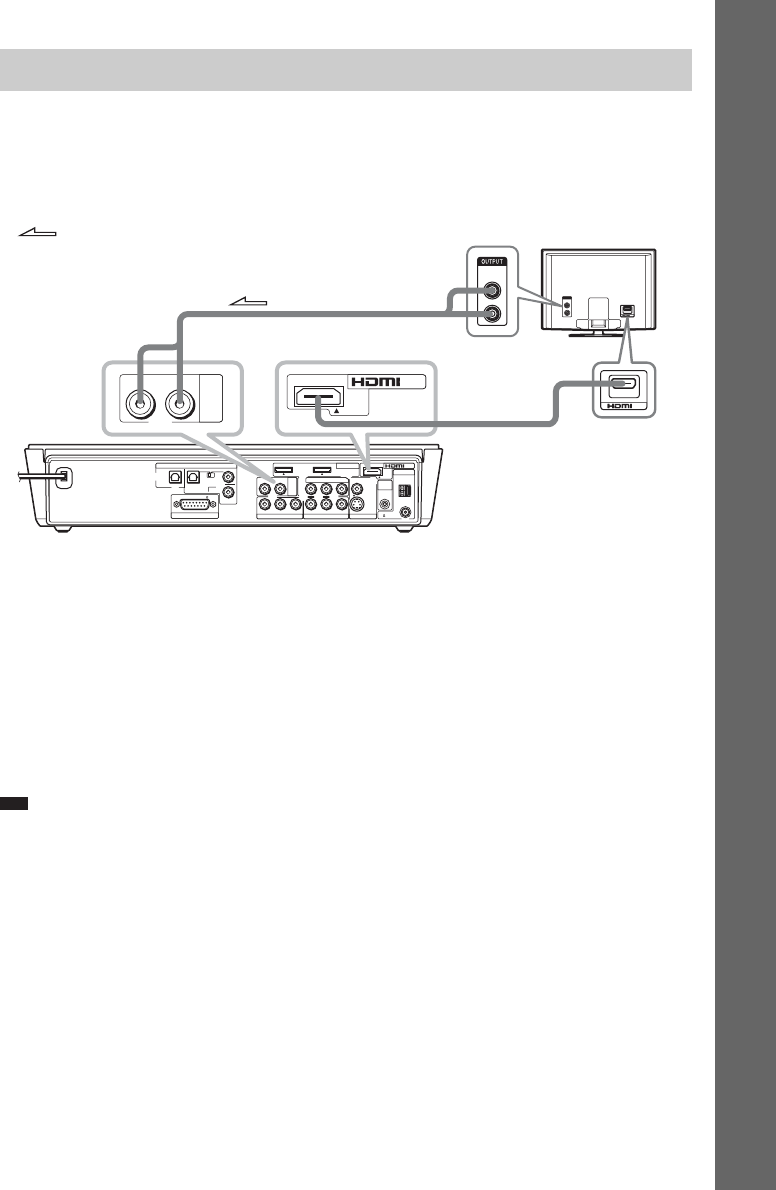
masterpage:Right
specdef v20060111
filename[G:\FM\Sony\0605\DAVX10_US\Source\3210565131\3210565131DAVX10\gb08usi.fm]
model name [DAV-X10]
[3-210-565-13(1)]
39
US
Using the HDMI CONTROL Function for ‘BRAVIA’ Theatre Sync
You can enjoy the TV sound from the speakers of this system by a simple operation.
To use System Audio Control, connect the unit and the TV with an audio cord (not supplied) (A) and
an HDMI cable (not supplied) (B).
Depending on the TV setting, the system turns on and switches to “TV” function automatically while
you are watching the TV. TV sound is output from the system speakers, and the volume of the TV
speakers is minimized simultaneously.
You can use System Audio Control as follows:
• When you turn on this system while watching the TV, TV sound is output from the system speakers automatically.
• You can adjust the system volume using the TV volume.
• If you turn off the system, the sound will be output from the TV speakers.
You can also operate System Audio Control from the TV menu. For details, see the operating
instructions of the TV.
Note
• When the TV is turned on before turning on the system, the TV sound will not output for a moment.
• When you select the TV program (the active picture is highlighted) or return to the TV mode while watching the
TV and a DVD by PAP (picture and picture) mode, the DVD playback will stop.
• To output the sound from the TV, set [AUDIO (HDMI)] to [AUTO] or [PCM] on the system (page 82).
Enjoying the TV Sound from the Speakers in this System
(System Audio Control)
ANTENNA
TV
DMPORT
SPEAKER
A.CAL
MIC
AM
VIDEO
ECM-AC2
OUT
75 COAXIAL
S VIDEO
MONITOR OUT
VIDEO IN
COMPONENT VIDEO OUT
VIDEOAUDI O
R
Y
(DVD
ONLY)
(DVD
ONLY)
(DVD ONLY)
21
P
B
/
C
B
P
R
/
C
R
L
SAT/CABLE IN
SAT/
CABLE
TV
VIDEO
VIDEO
DIGITAL IN
AUDI O
R
COAXIAL
COAXIALOPTICAL OPTICAL
IMPEDANCE USE 4
L
AUDI O
IN
RL
FM
R
AUDIO
OUT
L
IN
OUT
(DVD ONLY)
TV
AUDIO
IN
RL
IN
TV
A
B
: Signal flow


















