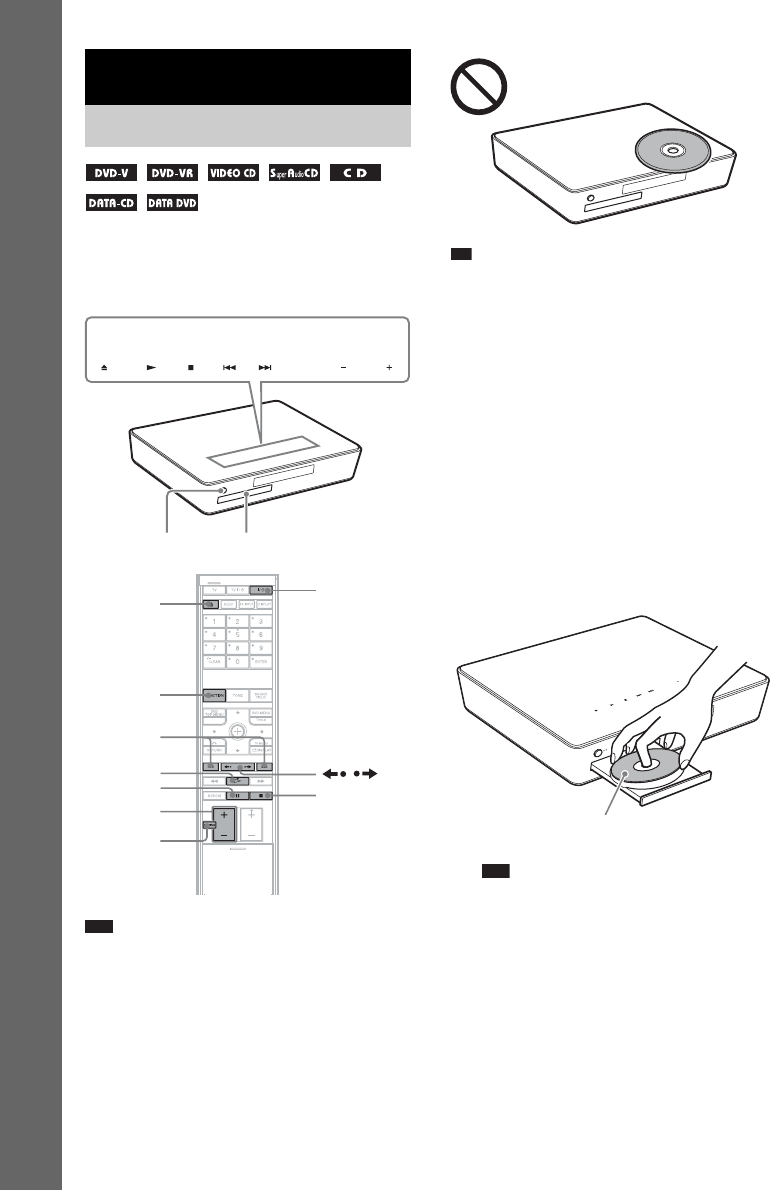
masterpage:Left
specdef v20060111
filename[G:\FM\Sony\0605\DAVX10_US\Source\3210565131\3210565131DAVX10\gb06bas.fm]
model name [DAV-X10]
[3-210-565-13(1)]
28
US
Basic Operations
Depending on the DVD VIDEO or VIDEO CD,
some operations may be different or restricted.
Refer to the operation details supplied with your
disc.
Note
• These buttons work by touching lightly. Do not press
them strongly.
•Do not place objects on the top of the unit. Doing so
may activate the soft-touch buttons.
Ti
p
• These buttons function when the soft-touch buttons
are lit up.
• You can change the way the soft-touch buttons
appear when they are touched (page 70).
1 Turn on your TV.
2 Switch the input selector on the TV to
this system.
3 Press "/1.
The system turns on.
Unless the system is set to “DVD,” press
FUNCTION to select “DVD.”
4 Press Z.
5 Load a disc.
Place one disc on the tray, and then press Z.
Note
• When you play an 8 cm disc, place it on the
inner circle of the tray. Be careful that the disc is
not skewed on the inner circle of the tray.
• Do not forcibly press the disc tray closed with
your finger, as this may cause malfunction.
• Do not place more than one disc on the tray.
Basic Operations
Playing Discs
FUNCTION VOLUME
"/1 Disc tray
Soft-touch buttons
"/1
x
H
/
MUTING
VOLUME
+/–
./>
X
Z
FUNCTION
F
U
N
C
T
I
O
N
V
O
L
U
M
E
With the playback side facing down


















