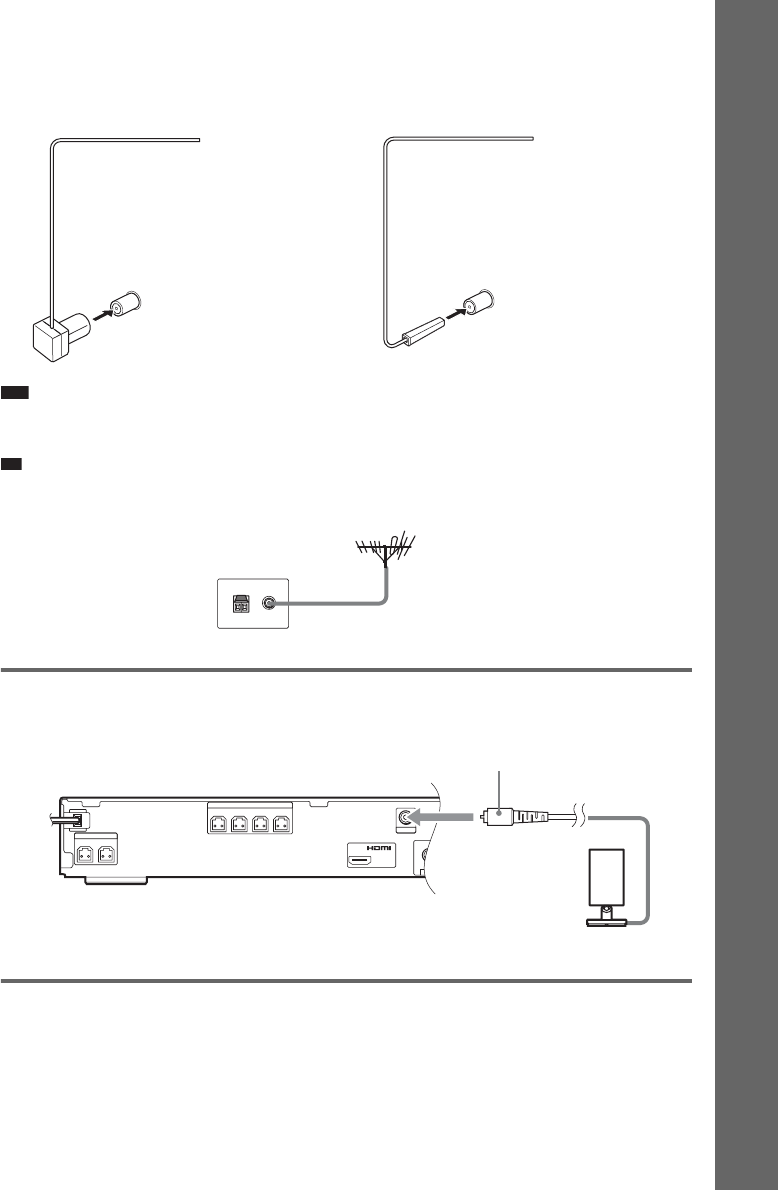
19
GB
Getting Started – BASIC –
4 Make sure the AM loop antenna (aerial) is connected firmly by pulling softly.
To connect the FM wire antenna (aerial)
Connect the FM wire antenna (aerial) to the COAXIAL FM 75 Ω jack.
Note
• Be sure to fully extend the FM wire antenna (aerial).
• After connecting the FM wire antenna (aerial), keep it as horizontal as possible.
Ti
p
• If you have poor FM reception, use a 75-ohm coaxial cable (not supplied) to connect the unit to an outdoor FM
antenna (aerial) as shown below.
4 Connecting the IR transmitter
Transmits the sound by the infrared signals. Connect it to the DIR-T1 jack.
5 Connecting the AC power cord (mains lead)
Before connecting the AC power cords (mains leads) of the unit and the AC adaptor to a wall outlet
(mains), connect the front, center speakers and subwoofer to the unit and surround speaker (R) to the
surround speaker (L).
FM wire antenna (aerial)
(supplied)
COAXIAL FM 75 Ω jack
or
FM wire antenna (aerial)
(supplied)
COAXIAL FM 75 Ω jack
Outdoor FM antenna (aerial)
Unit
(DVD ONLY)
OUT
FRONT R
CENTER WOOFER
FRONT L SUR R SUR L
SPEAKER
SPEAKER
SAT/CABLE
DIR-T1
OPTICA
COAXIAL
DIGITAL IN
IR transmitter
Pink


















