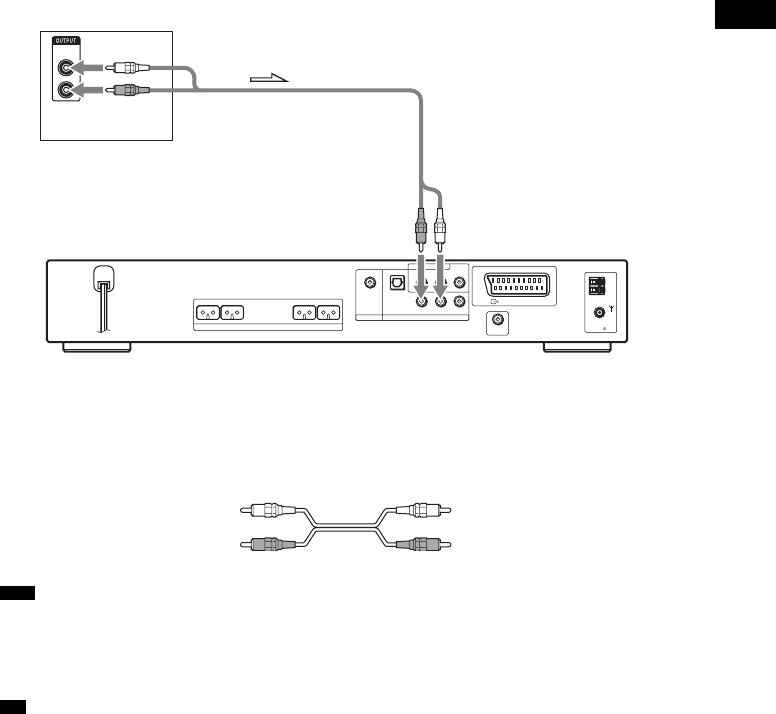
Getting Started
29
GB
To connect the AUDIO OUT jacks of a TV to the VIDEO (AUDIO IN) jacks
of this system
Connect a TV to the VIDEO (AUDIO IN) jacks using an audio cord (not supplied). When connecting
a cord, be sure to match the color-coded sleeves to the appropriate jacks on the components.
• Be sure to make connections securely to avoid hum and noise.
• If your TV does not have AUDIO OUT jacks, you cannot output the TV sound from the speakers of this system.
• If you connect a TV to the VIDEO (AUDIO IN) jacks, other components, such as a VCR, cannot be connected (you
can connect other components with the coaxial cable (not supplied) to the COAXIAL DIGITAL IN jack (page 31)).
• To listen to the TV sound, select the function by pressing FUNCTION. For details, see page 68.
• When you want to output the TV sound or stereo sound of a 2 channel source from the 6 speakers, select the “Dolby
Pro Logic,” “Dolby Pro Logic II MOVIE,” or “Dolby Pro Logic II MUSIC” sound field (page 65).
Note
Tip
R
AUDIO
OUT
L
SPEAKER
COAXIAL
FM
75
Y
RAUDIO IN VIDEO INL
P
B
/C
B
P
R
/C
R
DVD ONLY
SAT VIDEO
DIR-T1
COMPONENT VIDEO OUT
EURO AV
OUTPUT(TO TV)
AM
FRONT R FRONT L CENTER WOOFER
DIGITAL IN
OPTICAL
DIGITAL IN
COAXIAL
TV
To VIDEO (AUDIO IN)
White (L/audio)
Red (R/audio)


















