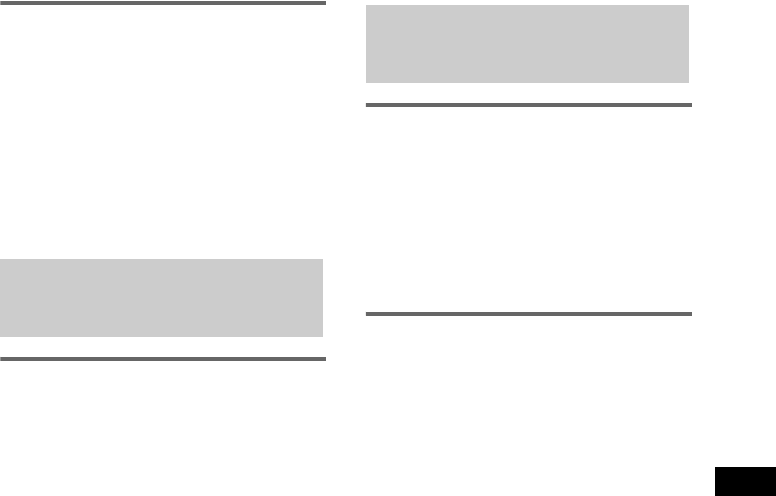
Optional Components
25
GB
Listening to a video game or
camcorder, etc.
1 Connect the audio cords.
See “Hooking up optional components” on
page 23.
2 Press FUNCTION repeatedly until
“GAME” appears or press GAME in the
left corner of the front panel.
Start playing the connected component.
Making an analogue recording
from an analogue component
on a tape
1 Connect the audio cords.
See “Hooking up optional components” on
page 23.
2 Start recording manually.
See “Recording on a tape manually” on
page 15.
Making a digital recording
1 Connect the digital optical cord.
See “Hooking up optional components” on
page 23.
2 Start recording.
Refer to the operating instructions provided
with connected component.
Making an analogue recording
1 Connect the audio cords.
See “Hooking up optional components” on
page 23.
2 Start recording.
Refer to the operating instructions provided
with connected component.
Recording audio from a
connected component
Recording on a connected
component


















