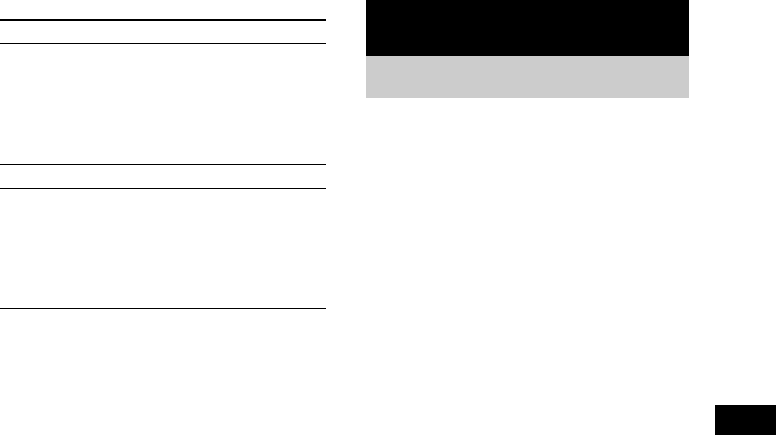
Display
21
GB
Other operations
Notes
• You cannot activate the Daily Timer and Timer
Recording at the same time.
• When you use the Sleep Timer, Timer recording and
Daily Timer will not turn off the system until the
Sleep Timer turns it off.
• If the system is on at the preset time, the Timer
Recording will not be activated.
• The volume is reduced to minimum when Timer
recording starts.
The demonstration display (display window and
buttons lighting and flashing even when the
system power is off) and the clock display can
be turned off to minimize the amount of power
consumed during standby (Power Saving
Mode).
Press DISPLAY repeatedly while the
system is off until the demonstration
display and the clock display disappears.
To cancel Power Saving Mode
Press DISPLAY while the system is off. Each
time you press the button, the display switches
cyclically as follows:
Demonstration display t Clock display* t
No display (Power Saving Mode)
* The clock is displayed only if you set the clock.
Note
You cannot perform the following operations in Power
Saving Mode.
– setting the clock (page 7)
– changing the AM tuning interval (page 12)
– turning on the system by pressing the function
buttons (e.g., CD: NX ( or CDN on the remote))
– changing “CD POWER” settings (page 12)
– switching “MD” function to “VIDEO” (page 24)
Tip
The timer continues to operate in Power Saving Mode.
To Do this
Check the setting 1 Press TIMER SELECT (or
CLOCK/TIMER SELECT
on the remote).
2 Press M/m repeatedly until
“REC SELECT” appears,
then press ENTER.
Change the setting Start over from step 1.
Cancel the timer
1 Press TIMER SELECT (or
CLOCK/TIMER SELECT
on the remote).
2 Press M/m repeatedly until
“TIMER OFF” appears, then
press ENTER.
Display
Turning off the display
— Power Saving Mode


















