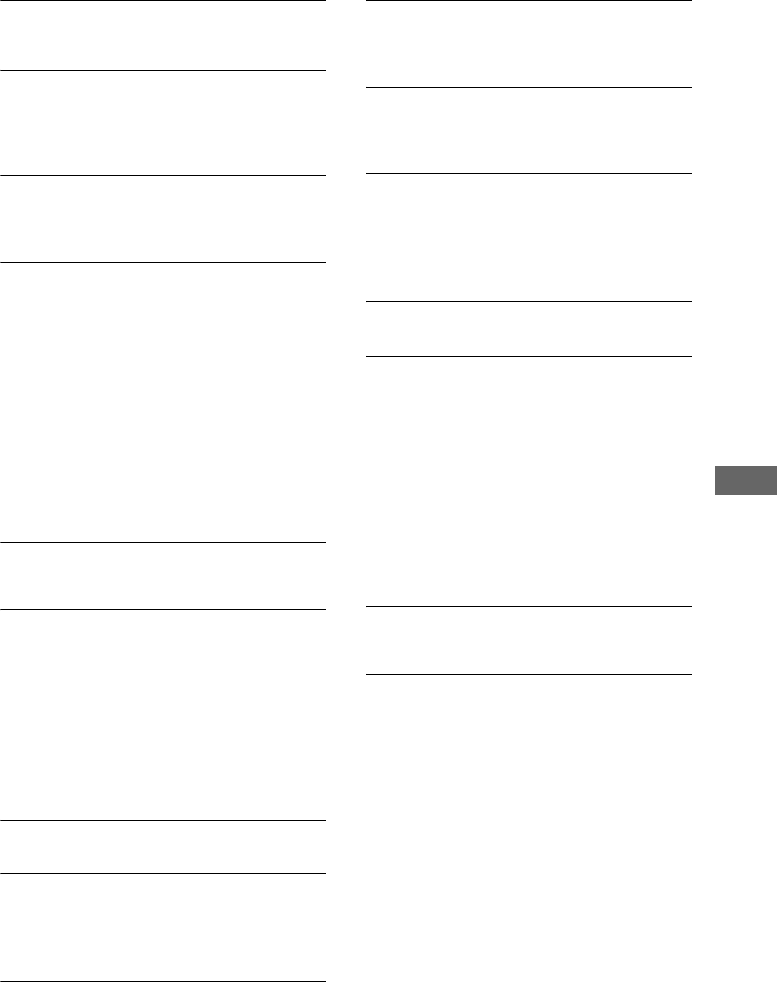
Troubleshooting
27
GB
RDS isn’t working.
• Make sure that you tune in an FM station.
• Select a stronger FM station.
The appropriate display or information does
not appear.
• Contact the radio station and find out whether or
not they actually provide the service in question.
The service may be temporarily out of order.
The tuner malfunctions.
• The microprocessor in the tuner has
malfunctioned. Turn off the tuner, then turn it on
again.
“TUNED” does not appear in the display
(DAB only).
• Check all aerial connections, then perform the
DAB Automatic Scan (page 13).
• The current DAB service is not available. Press +
or – (or TUNING + or – on the unit) to select a
different service.
• If you have moved to another area, some services/
frequencies may have changed and you may not
be able to tune into your usual broadcast.
Perform the DAB Automatic Scan procedure to
re-register the contents of broadcasts.
(Performing this procedure clears all previously
stored presets.)
“No Service” is displayed (DAB only).
• Check all aerial connections, then perform the
DAB Automatic Scan (page 13).
Service Component label, Ensemble label and
DLS information do not appear correctly.
• The characters that can be displayed by this
system are as follows:
–A to Z
–a to z
–0 to 9
– ! " # $ % & ' ( ) * + , - . / : ; < = > ? @ [ \ ] ^ _ `
{ | } ~
Other characters may not be displayed correctly.
Tape deck
The tape does not record or play, or there is a
decrease in sound level.
• The heads are dirty. Clean them (page 30).
• The record/playback heads are magnetized.
Demagnetize them (page 30).
The tape does not erase completely.
• The record/playback heads are magnetized.
Demagnetize them (page 30).
There is excessive wow or flutter, or the sound
drops out.
• The capstans in the tape deck are dirty. Clean
them (page 30).
Noise increases or the high frequencies are
erased.
• The record/playback heads are magnetized.
Demagnetize them (page 30).
The tape does not record.
• No cassette is loaded. Load a cassette.
• The tab has been removed from the cassette.
Cover the broken tab with adhesive tape
(page 30).
• The tape has wound to the end.
Optional components
There is no sound.
• Refer to General item “There is no sound.”
(page 25) and check the condition of the system.
• Connect the component properly (page 24) while
checking:
– if the cords are connected properly.
– if the cord plugs are firmly inserted all the way.
• Turn on the connected component.
• Refer to the operating instructions supplied with
the connected component and start playing.
• Press FUNCTION repeatedly to select “AUDIO
IN” (page 24).
The sound is distorted.
• Set the volume of the connected component
lower.
If the system still does not
operate properly after performing
the above measures, reset the
system as follows:
Use buttons on the unit for the operation.
1 Disconnect the mains lead.
2 Reconnect the mains lead.
3 Press ?/1 to turn on the system.
4 Press x and ?/1 at the same time.
The system is reset to the factory settings. You
should set the settings you made, such as the
preset stations, clock, and timer.


















