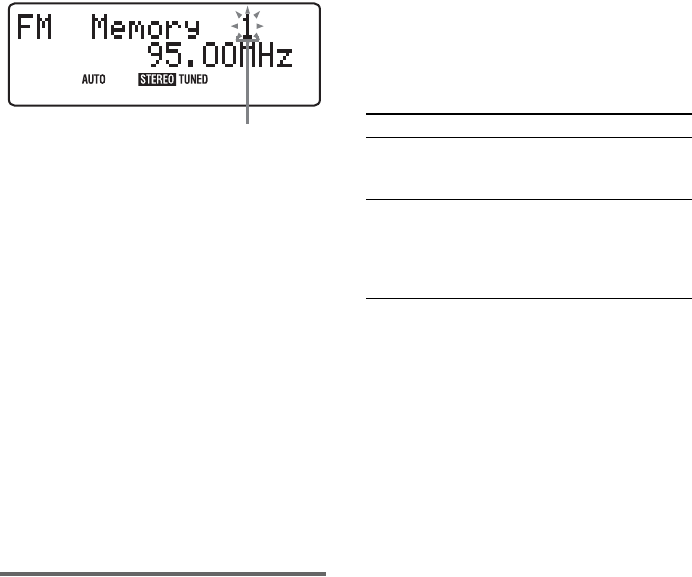
14
GB
5 Press TUNER MEMORY.
The preset number flashes. Perform steps 6
and 7 while the preset number flashes.
6 Press + or – (or TUNING + or – on the
unit) repeatedly to select the desired
preset number.
7 Press ENTER.
8 Repeat steps 4 through 7 to store other
stations.
Notes
• When tuning in a DAB station, it may take a few
seconds before you hear any sound.
• Before you can receive DAB, you must complete the
DAB Automatic Scan procedure (see “Scanning
DAB stations” on page 13).
• You cannot preset the service component while
“TUNED” is not displayed (DAB only).
Tip
Press TUNING MODE to stop scanning
(FM/AM bands only).
Manual tuning preset (FM/AM
bands only)
You can manually tune in and store the radio
frequency of the desired stations.
1 Press TUNER/BAND (or FUNCTION
repeatedly) to switch the function to
TUNER.
2 Press TUNER/BAND repeatedly to
select “FM” or “AM”.
3 Press TUNING MODE repeatedly until
“AUTO” and “PRESET” disappear from
the display.
4 Press + or – (or TUNING + or – on the
unit) repeatedly to tune in the desired
station.
5 Press TUNER MEMORY.
6 Press + or – (or TUNING + or – on the
unit) repeatedly to select the desired
preset number.
7 Press ENTER.
8 Repeat steps 4 through 7 to store other
stations.
Other operations
Preset number
To Do this
Tune in a station
with a weak signal
Follow the procedure described
in “Manual tuning preset (FM/
AM bands only)” (page14).
Set another station
to the existing
preset number
After step 5, press + or – (or
TUNING + or – on the unit)
repeatedly to select the preset
number you want to store the
station.


















