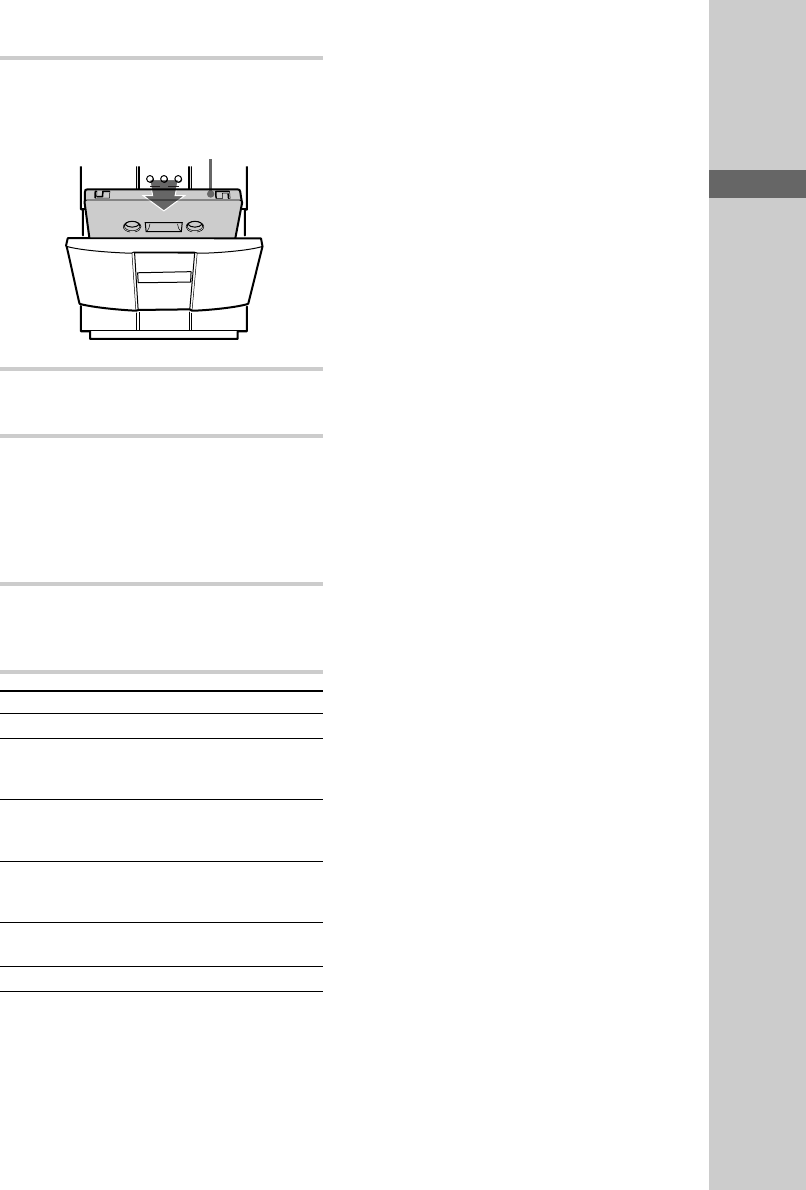
Basic Operations
19
1 Press Z PUSH and insert a recorded
tape into the cassette holder.
With the side you want to
play facing towards you
Z
–+
nxN
.m X M>
BAND
TUNE
AM FM
2 Press FUNCTION repeatedly until
“TAPE” appears.
3 Press DIR MODE on the remote to
select “g” to play one side of the tape
or “j”* to play both sides
repeatedly.
* The tape automatically stops after playing
back five times.
4 Press N.
To start playing the reverse side, press n.
The tape starts playing.
To Do this
Tips
• If you press TAPE nN on the remote when the
power is off, the system automatically turns on and
starts playing the tape if there is a tape in the holder
(One Touch Play).
• To switch to the tape while listening to another
source, press TAPE nN on the remote while the
tape is stopped. The tape will automatically start
playing (Automatic Source Selection).
• To play a tape recorded with the Dolby NR system,
press DOLBY NR on the remote before step 4.
“;” appears.
Remove or replace
the tape
Press x.
Pause
Press Z PUSH.
Press X.
Press again to resume
playback.
Fast-forward or
rewind
With the tape stopped‚ press
.m/M> (or
j/J on the remote).
Locate the begining
of the current or next
track
During playback‚ press
.m/M> (or
l/L on the remote).
Adjust the volume
Stop playback
Press VOLUME +/–.


















