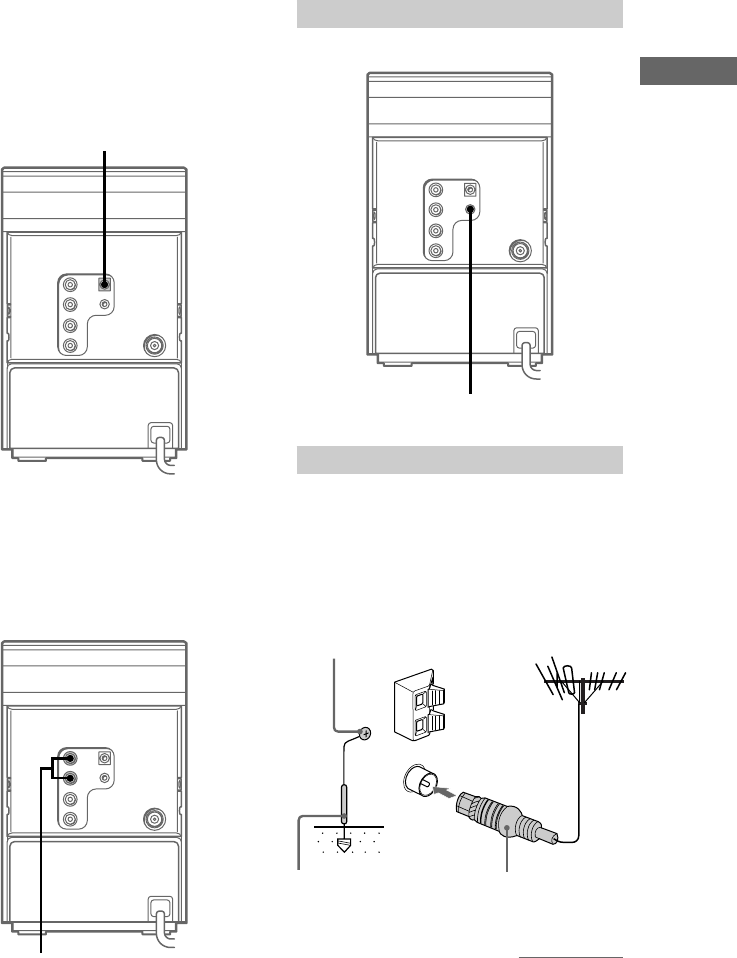
11
Getting Started
Connecting an MD deck for
digital recording
By connecting an MD deck to the system with a
commercially available optical cable, you can
make a digital recording from a CD.
To the digital input
connector on the MD deck
Connecting a VCR
You can connect a VCR to the system with a
commercially available audio cord. Be sure to
match the color-coded pins to the appropriate
jacks. To listen to the VCR after connecting it,
press FUNCTION repeatedly until “MD” appears.
To the audio output jacks on the
VCR
Connecting headphones
Connect headphones to the PHONES jack.
PHONES jack
Connecting external antennas
You can connect an external antenna to your
system to get better reception.
FM antenna
Connect a commercially available external FM
antenna to the FM ANTENNA terminal as shown
below. You may also connect a TV antenna for
the same purpose.
U
IEC standard
socket connector
(not supplied)
continued
Screw clamp
Ground wire
(not supplied)


















