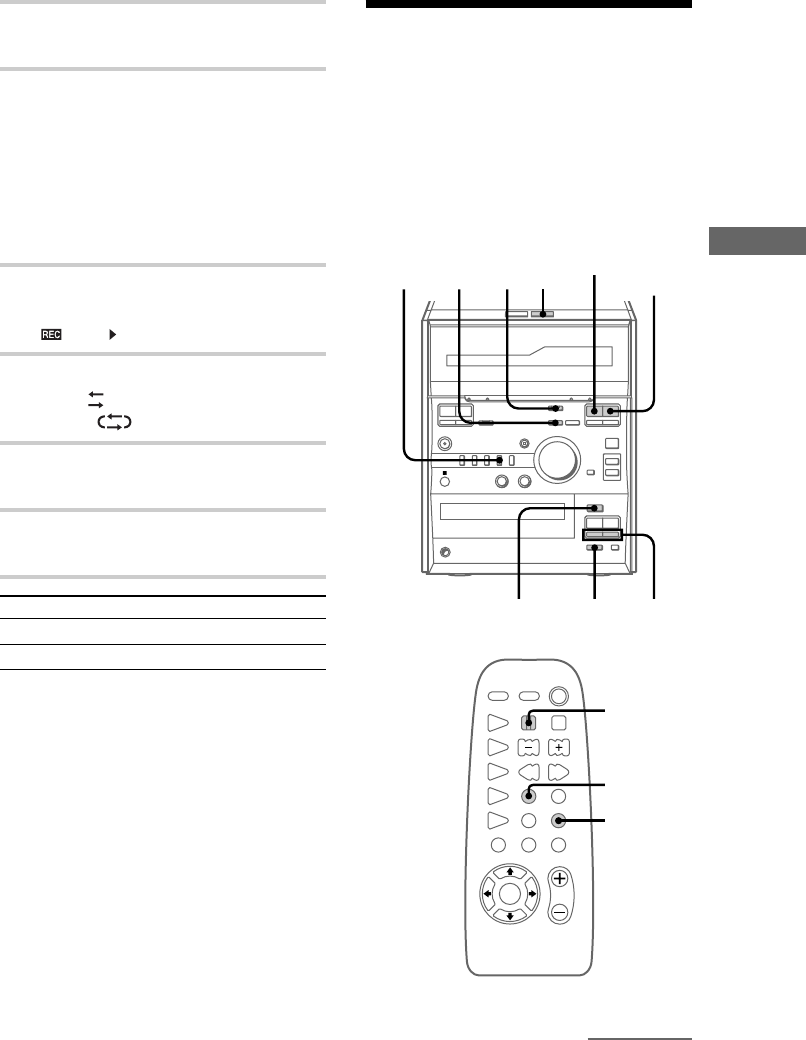
21
The Tape Deck
continued
1 Press DECK B EJECT A and insert a
recordable tape into cassette holder B.
2 Press the button of the source you want
to record from.
• CD: To record from the CD
• TUNER: To record from the radio
• TAPE: To record from tape A
• MD: To record from an optional MD
deck
• VIDEO: To record from an optional VCR
3 Press z.
Tape B stands by for recording.
“ ” and “ ” appear.
4
Press DIR MODE on the remote to
select “
” to record on one side of the
tape or “
” to record on both sides.
5
Press X.
Recording starts.
6 Start playing the source you want to
record from.
To Press
Stop recording TAPE B x.
Pause recording X.
Tips
• To record with the Dolby NR system on, press
DOLBY NR on the remote before step 5. “;”
appears.
• To record from the side facing away from you,
press TAPE B nN after step 3.
Recording your favorite
CD tracks to a tape
— Program Edit
With Program Edit function, you can select only
the CD tracks that you want using the Program
Play function, then record the programmed tracks
to a tape using the CD Synchro Recording
function.
b B x
mM
b B x
mM
x
.>
Xz
u
+
–
Z
m
M
1,2
TAPE B x
TAPE B nN
4 31113
5,7
6
9
DOLBY NR
12
The CD Player/The Tape Deck


















