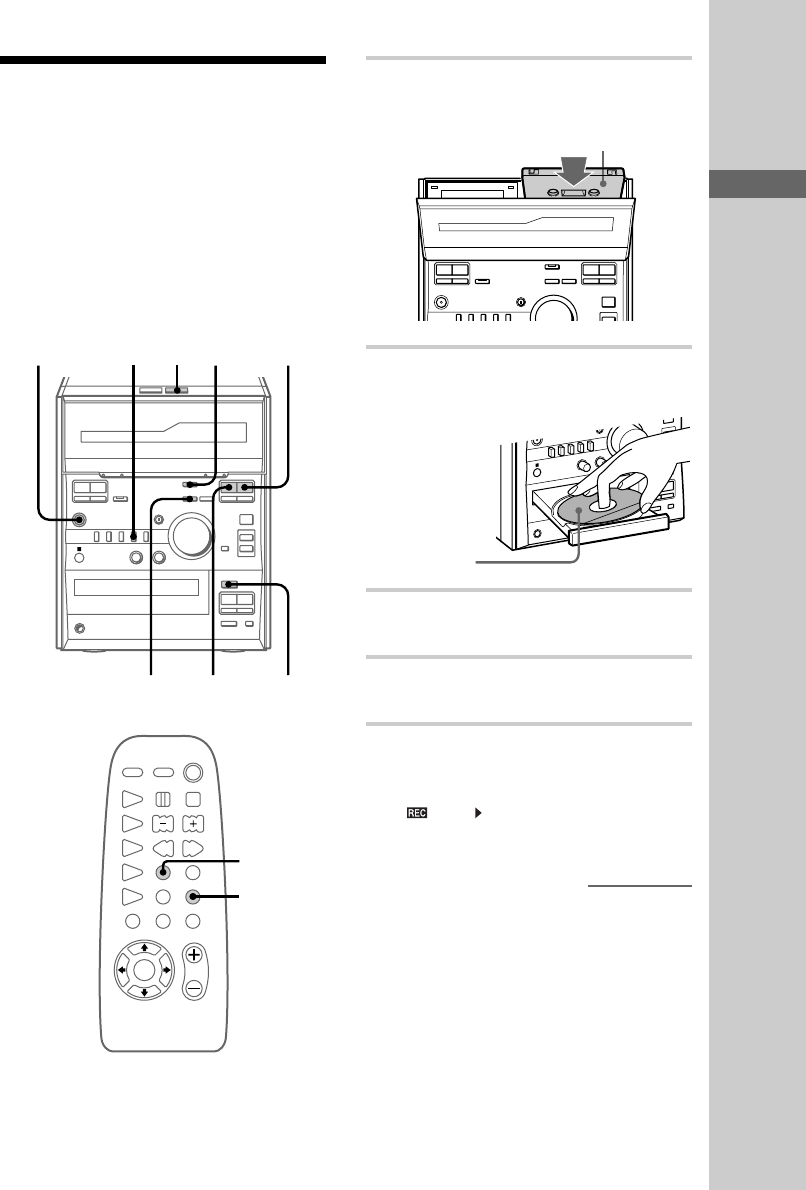
Basic Operations
11
Recording from a CD to
a tape
— CD Synchro Recording
The CD Synchro Recording function makes it
easy to record from a CD to a tape. Both Type I
(normal) and Type II (CrO2) tapes can be used.
To record only the tracks that you want, it is
convenient to use the Program Edit function (see
page 21).
b B x
mM
b B x
mM
x
.>
Xz
u
+
–
Z
m
M
2,37
TAPE B x
4 1 5
TAPE B
nN
DOLBY NR
6
1 Press DECK B EJECT A and insert a
recordable tape into cassette holder B.
With the side you want to
record on facing towards you
b B x
mM
b B x
mM
Xz
+
2 Press CD EJECT Z and place a CD on
the disc tray.
3 Press CD EJECT Z again to close the
disc tray.
4 Press CD.
“CD” appears.
5 Press CD SYNC.
Tape B stands by for recording and the CD
stands by for playback.
“ ” and “ ” appear, and the CD SYNC
indicator lights up.
continued
Place with the
label side up.
When you play
a CD single
(8 cm CD),
place it on the
inner circle of
the tray.
?/1
(Power)


















