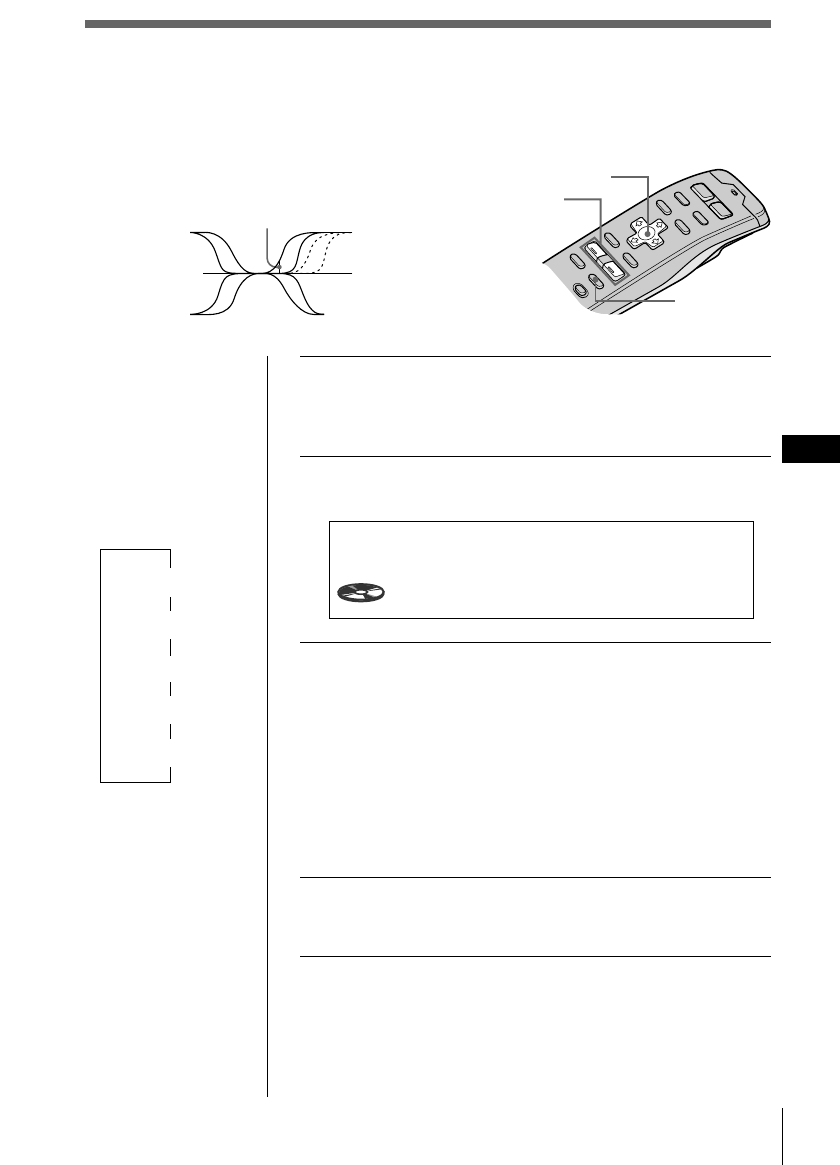
DSP
57
EN
DSP
Adjusting the turn-over frequency
of the bass and treble
You can adjust the bass and treble turn-over
frequencies to best fit the acoustic characteristics
inside your car.
Tips
• Each time you press
SOUND, the tuning
item changes as
follows:
$
SUR (Surround)
$
POS (Position)
$
SUB (Subwoofer)
$
BAS (Bass)
$
TRE (Treble)
• In step 3, press / to
switch to the volume
adjustment of bass
and treble. (see next
page)
1 Press and hold SOUND and hold for two
seconds.
The DSP Sound Tuning Mode appears,
2 Press SOUND repeatedly to select “BAS” or
“TRE.”
3 Press VOL + or – repeatedly to select the
turn-over frequency.
The turn-over frequency appears in the order as
follows:
BAS:
198Hz ˜ 250Hz ˜ 314Hz* ˜ 396Hz
TRE:
2.00kHz ˜ 3.17kHz* ˜ 4.00kHz ˜ 5.03kHz*
* Factory-set frequency
4 Press and hold SOUND for two seconds.
The normal display mode appears.
BAS
Tuning
250Hz
DSP Sound Tuning Mode CD1
5
3.31
Turn-over frequency
Frequency (Hz)
Cursor
SOUND
VOL
+
/
-


















