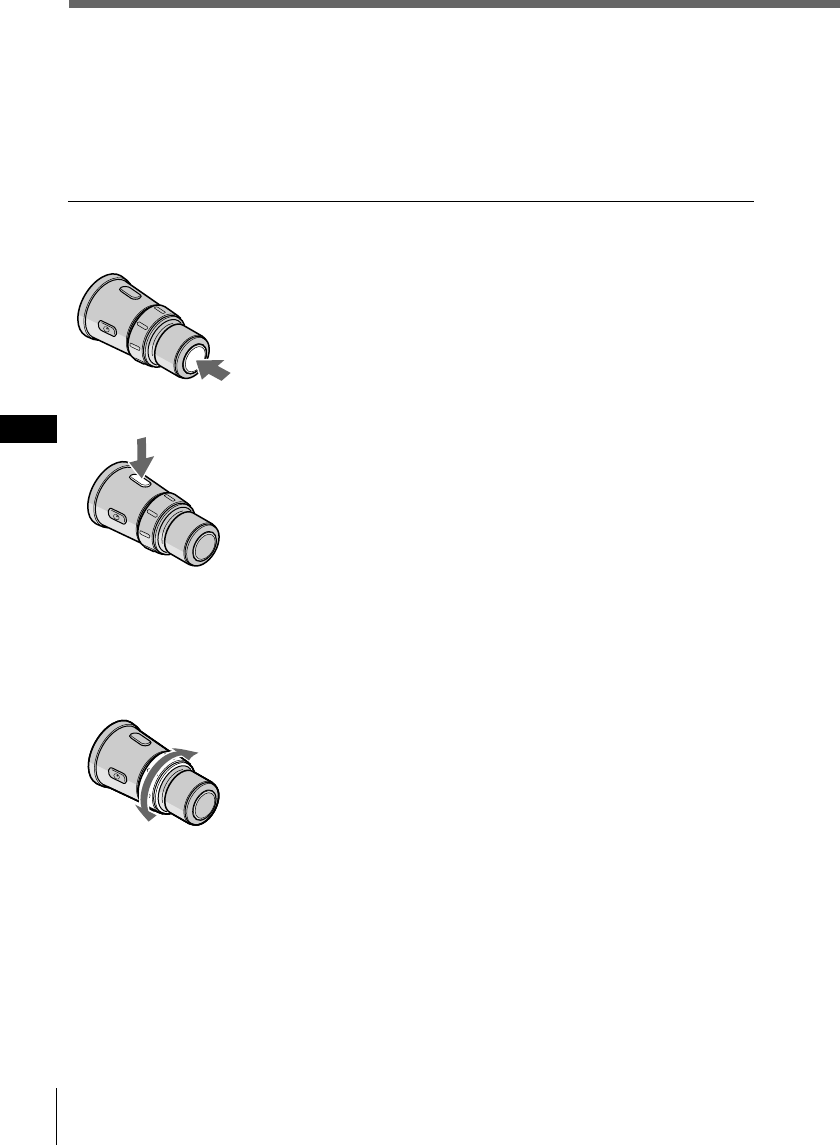
Getting started12
EN
Using the rotary remote
You can use the rotary remote for all operations
except menu operations.
Basic operations
By pressing buttons
Each time you press SOURCE, the source changes as
follows:
TUNER n CD n MD*
* When an MD unit is connected.
Pressing MODE changes the operation as follows:
• Tuner: FM1 n FM2 n AM
• CD unit: CD1 n CD2 n …
• MD unit: MD1 n MD2 n …
By rotating the control
Rotate the control momentarily and release it to:
•Locate the beginning of tracks when CD or MD is
selected.
•Automatically tune in a station when FM1, FM2, or AM
is selected. When a station is detected, the unit stops
searching.
Keep the control rotated to:
•Locate a specific point on a track when CD or MD is
selected. Playback at normal speed resumes when you
release the control.
•Manually tune in a station when FM1, FM2, or AM is
selected. Release the control when the desired station is
located.
Tip
If the SEEK/AMS mode is set to “Item sel,” you can select the
desired station or disc with SEEK/AMS when the list appears in
the display (see page 45).
SOURCE button
MODE button
SEEK/AMS control


















