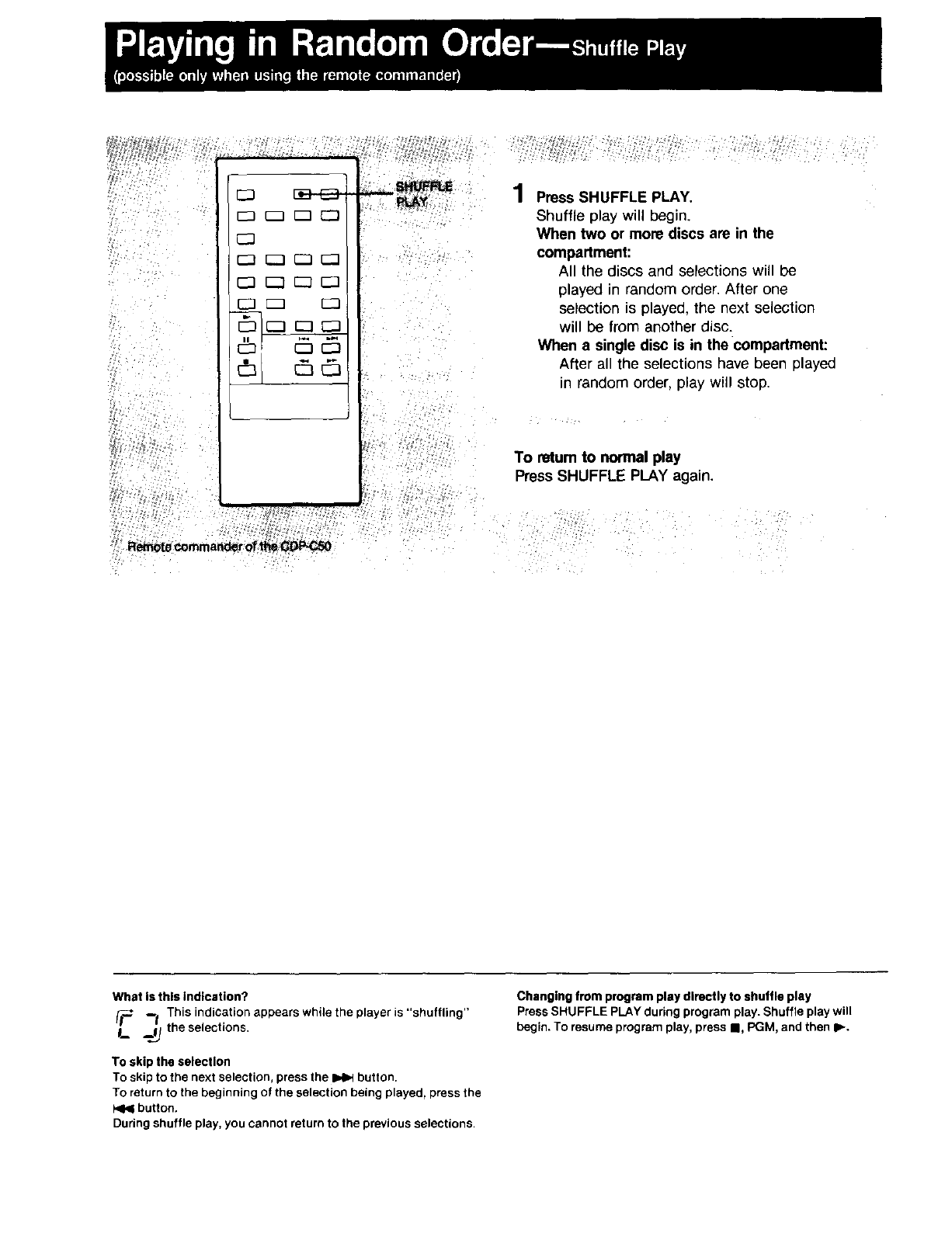
i
r_
[33 _r_q.,___
E;3
r_ E_3 r-n C3
r_ E3 r_ r-q
Fq_ C3
1
Press SHUFFLE PLAY.
Shuffle play will begin.
When two or more discs are in the
compartment:
All the discs and selections will be
played in random order. After one
selection is played, me next selection
will be from another disc.
When a single disc is in the compartment:
After al the selections have been played
in random order, play will stop.
To return to normal play
Press SHUFFLE PLAY again,
What Is this indication?
--I This indication appears while the player is "shuffling"
_j the selections.
To skip the selection
To skip to the next selection, press the _ button.
To return to the beginning of the selection being played, press the
button.
During shuffle play, you cannot return to the previous selections.
Changing from program play directly to shuffle play
Press SHUFFLE PLAY during program play. Shuffle play will
begin. To resume program play, press m, PGM, and then I_.


















