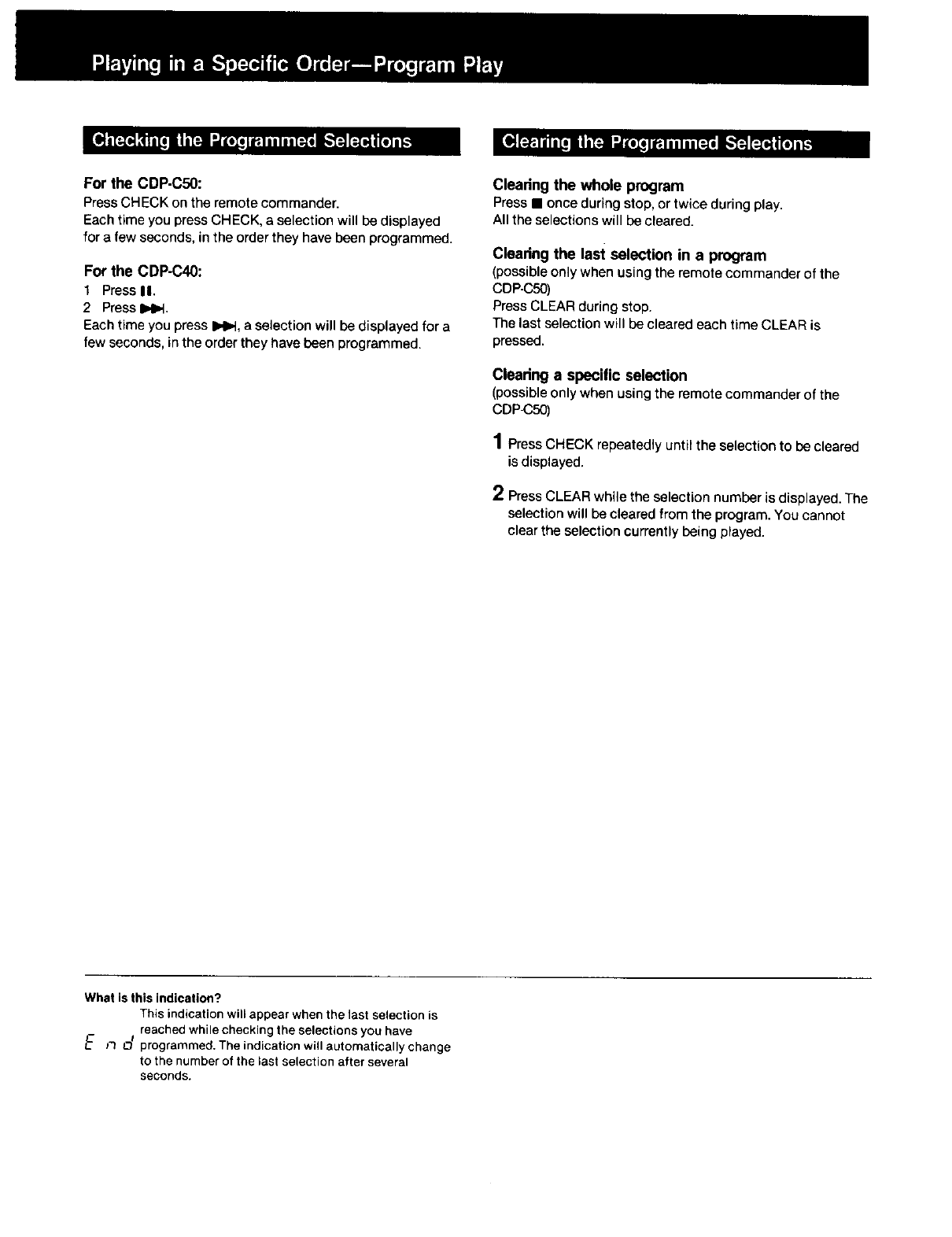
For the CDP-C50:
PressCHECK on the remote commander.
Each time you press CHECK, a selection will be displayed
for a few seconds, in the order they have been programmed.
For the CDP-C40:
1 Press II.
2 Press IH_.
Each time you press I_1_, a selection will be displayed for a
few seconds, in the order they have been programmed.
Clearing the whole program
Press • once during stop, or twice during play,
All the selections will be cleared.
Clearing the last selection in a program
(possible only when using the remote commander of the
CDP-C50)
Press CLEAR during stop.
The last selection will be cleared each time CLEAR is
pressed.
Clearing a specific selection
(possible only when using the remote commander of the
CDP_CS0)
1Press CHECK repeatedly until the selection to be cleared
is displayed.
2 Press CLEAR while the selection number is displayed. The
selection will be cleared from the program. You cannot
clear the selection currently being played.
What is this indication?
This indication will appear when the last selection is
reached while checking the selections you have
E F: d programmed. The indication will automatically change
to the number of the last selection after several
seconds.


















