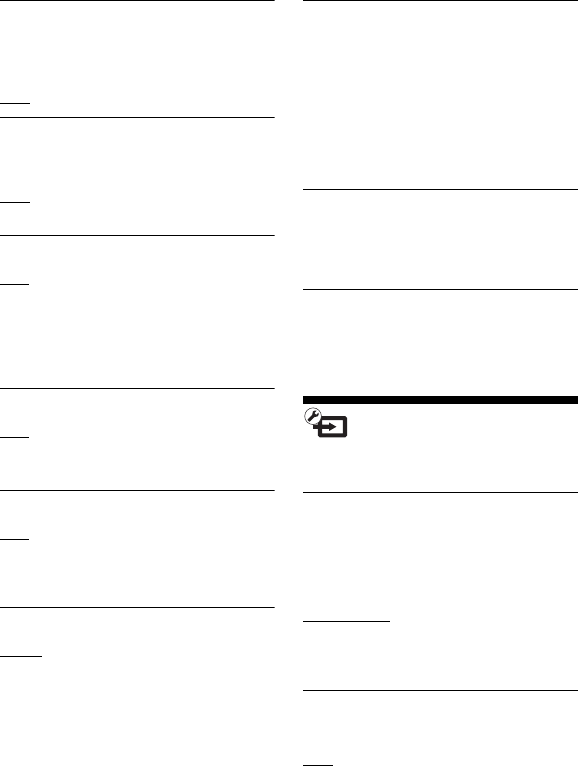
60
US
BDV-N9200W/BDV-N7200W/BDV-N5200W
4-485-799-12(1)
D:\NORM'S JOB\SONY HA\SO130077\BDV-N9200_7200_5200_E3200
(PMRF 01)\4485799121_US (U2)\090SET.fm
masterpage: Left
x [Quick Start Mode]
[On]: Shortens the startup time from
standby mode. You can operate the
system quickly after turning it on.
[Off]: The default setting.
x [Power Save Drive]
[On]: Reduces power consumption
when volume level is low.
[Off]
: Normal status. The system can
output sound volume.
x [Auto Display]
[On]: Automatically displays
information on the screen when
changing the viewing titles, picture
modes, audio signals, etc.
[Off]: Displays information only when
you press DISPLAY.
x [Screen Saver]
[On]: Turns on the screen saver
function.
[Off]: Off.
x [Software Update Notification]
[On]: Sets the system to inform you of
latest software version information
(page 54).
[Off]: Off.
x [Gracenote Settings]
[Auto]: Automatically downloads disc
information when you start or stop
playback of the disc. To download, the
system must be connected to the
network.
[Manual]: Downloads disc information
when [Video Search] or [Music Search] is
selected.
x [Device Name]
You can change the name of this system
according to your preference so that it is
more recognizable during “BT” or
“SCR M” function. The name is also used
in other network usage such as DLNA,
TV SideView. Follow on-screen
instructions and use software keyboard
to enter the name.
x [System Information]
You can display the system’s software
version information and the MAC
address.
x [Software License Information]
You can display the Software License
Information.
[External Input
Settings]
x [Input Skip Setting]
The skip setting is a convenient feature
that allows you to skip unused inputs
when selecting a function by pressing
FUNCTION.
[Do not skip]: The system does not skip
the selected function.
[Skip]: The system skips the selected
function.
x [Bluetooth AUDIO - AAC]
You can enable and disable AAC audio.
[On]: AAC audio if the BLUETOOTH
device supports AAC.
[Off]: SBC audio.


















