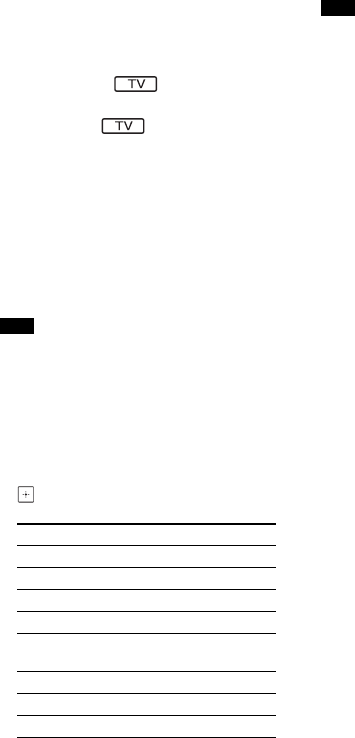
19
US
BDV-N9200W/BDV-N7200W/BDV-N5200W
4-485-799-12(1)
D:\NORM'S JOB\SONY HA\SO130077\BDV-N9200_7200_5200_E3200
(PMRF 01)\4485799121_US (U2)\030UNP.fm
masterpage:
Right
I MUTING
Turns off the sound temporarily.
VOL +/–
Adjusts the volume.
TV VOL +/–
Adjusts the TV volume.
TV INPUT
Switches the TV’s input source
between the TV and other input
sources.
Preparing the remote control for
controlling your TV
By adjusting the remote control signal,
you can control your TV with the
supplied remote control.
When you replace the batteries of the
remote control, the code number may
reset to the default (SONY) setting. Set the
remote control again.
1 Hold down TV ?/1.
2 Press the corresponding button for
your TV (see table below), then press
.
The TV’s manufacturer’s codes are
registered to the buttons in the table
above. If the setting is unsuccessful, the
currently registered code is not
changed. Press the corresponding
button again.
If more than one button is listed, try
pressing them one at a time until you
find the button that works with your TV.
3 Release TV ?/1.
Now you can use the TV ?/1,
TV VOL +/– and TV INPUT buttons to
control your TV.
Note
Manufacturer Button
SONY (default) CLEARAUDIO+
FUNAI CINEMA STUDIO
LG MUSIC EQ
PANASONIC GAME
SAMSUNG SOUND FIELD,
MUSIC EQ
SHARP CONCERT HALL
TOSHIBA FOOTBALL
VIZIO NIGHT
Note


















