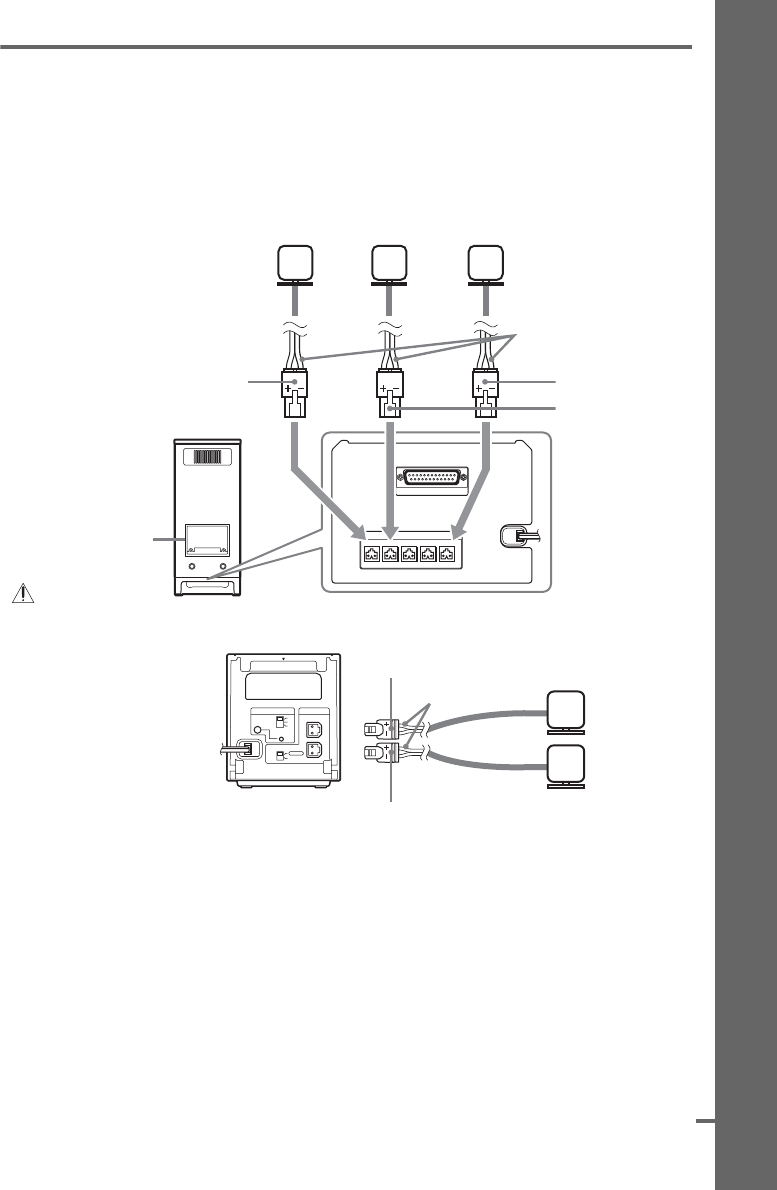
23
GB
Getting Started
2 Connecting the Speakers
A Connect surround speakers to S-AIR surround amplifier (wireless connection)
Insert the speaker connector of the front and center speakers into the FRONT L, FRONT R, and
CENTER jacks on the bottom of the subwoofer respectively, and insert the speaker connector of the
surround speakers into the SPEAKER L and SPEAKER R jacks on the rear of the surround amplifier
respectively.
SYSTEM CONTROL
ONLY FOR HCD-IS50
SPEAKER
ONLY FOR SS-IS15
CENTERSUR LSUR RFRONT LFRONT R
R
SURROUND SELECTOR
S-AIR ID
EZW-RT10
SPEAKER
SURROUND
PAIRING
C
B
A
SURROUND
BACK
L
Rear of the
subwoofer
Speaker cords
Bottom of the
subwoofer
Center speakerFront speaker (R) Front speaker (L)
Red
Green
White
EZW-T100 slot
(For details, see “Using
an S-AIR Product”
(page 74)).
CAUTION
Please do not remove
the screws before
installing the EZW-T100.
Rear panel of the
surround amplifier
Blue
Gray
Surround
speaker (L)
Surround
speaker (R)
Speaker cords
cont
i
nue
d


















