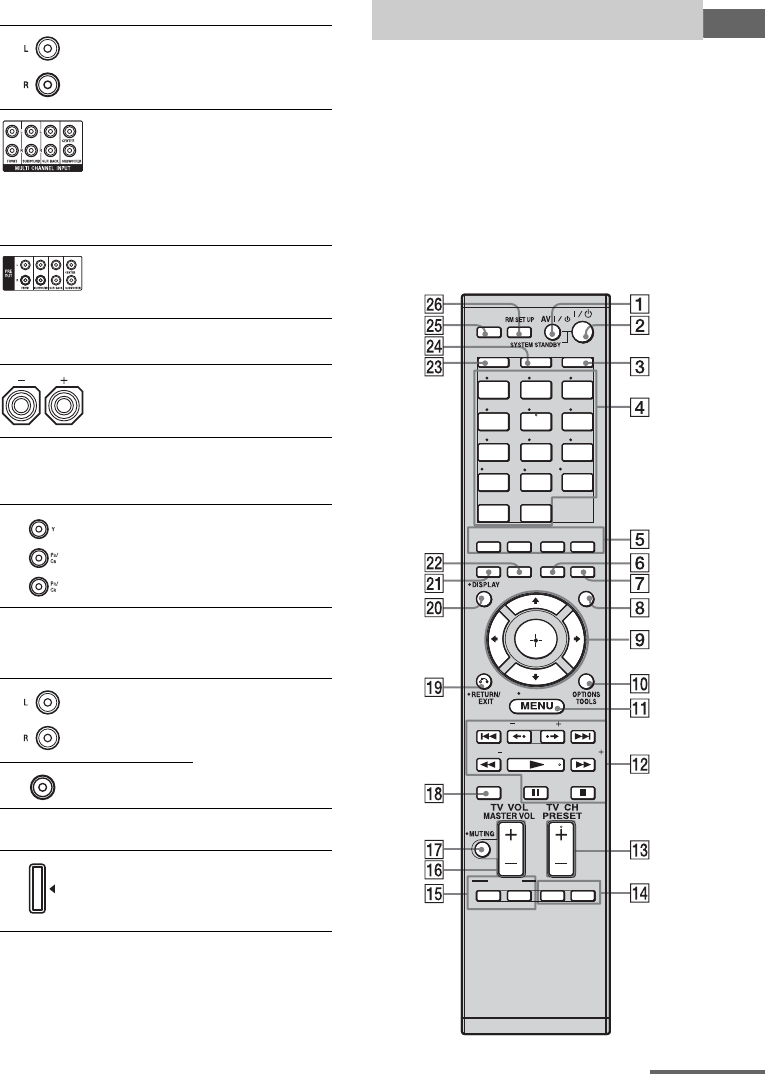
9
US
D:\SONY HA\3289204121\01US-STRDA2400ESUC\030CON.fm masterpage: Right
STR-DA2400ES
3-289-204-12(1)
Getting Started
* You can watch the selected input image when you
connect the MONITOR OUT or HDMI OUT jack
to a TV (page 18). You can operate this receiver
using a GUI (Graphical User Interface) (page 39).
You can use the supplied remote to operate the
receiver and to control the Sony audio/video
components that the remote is assigned to
operate.
You can also program the remote to control
non-Sony audio/video components. For
details, see “Programming the remote”
(page 120).
RM-AAP025
D AUDIO INPUT/OUTPUT section
AUDIO IN/
OUT jacks
Connect to a Super
Audio CD player, etc
(page 18, 20, 23).
MULTI
CHANNEL
INPUT jacks
Connect to a Super
Audio CD player,
etc. with an analog
audio jack for 7.1
channel or 5.1
channel sound (page
22).
PRE OUT
jacks
Connect to an
external power
amplifier.
E SPEAKERS section
Connects to speakers
(page 16).
F COMPONENT VIDEO INPUT/
OUTPUT section
Y, P
B
/C
B
, P
R
/
C
R
IN/OUT*
jacks
Connect to a DVD
player, TV, or a
satellite tuner etc.
(page 18, 28, 30).
G VIDEO/AUDIO INPUT/OUTPUT
section
AUDIO IN/
OUT jacks
Connect to a VCR or
a DVD player etc.
(page 18, 29, 30, 31).
VIDEO IN/
OUT* jacks
H DMPORT
Connects to a
DIGITAL MEDIA
PORT adapter
(page 20).
Remote commander
TOP MENU
TV INPUT WIDE
MENU
CATEGORY MODETUNING
DISC SKIP
TUNING
D.TUNING
CATEGORY
F1 F2
BD/DVD
MODE
GUI
MODESLEEP
NIGHT
MODERESOLUTION
MUSICMOVIE
SIRIUS
XM
MULTI IN
PHONO
DMPORT
HOME
VIDEO 2
VIDEO 1
BD
TUNER
THEATER
AMPTV
SHIFT
DVD TV
MD/
TAPE
SA-CD/
CD
A.F.D.
A.DIRECT
2CH/
INPUT
789
456
123
0/10
ENT/MEM
-/--
CLEAR/>10
SAT
continued


















