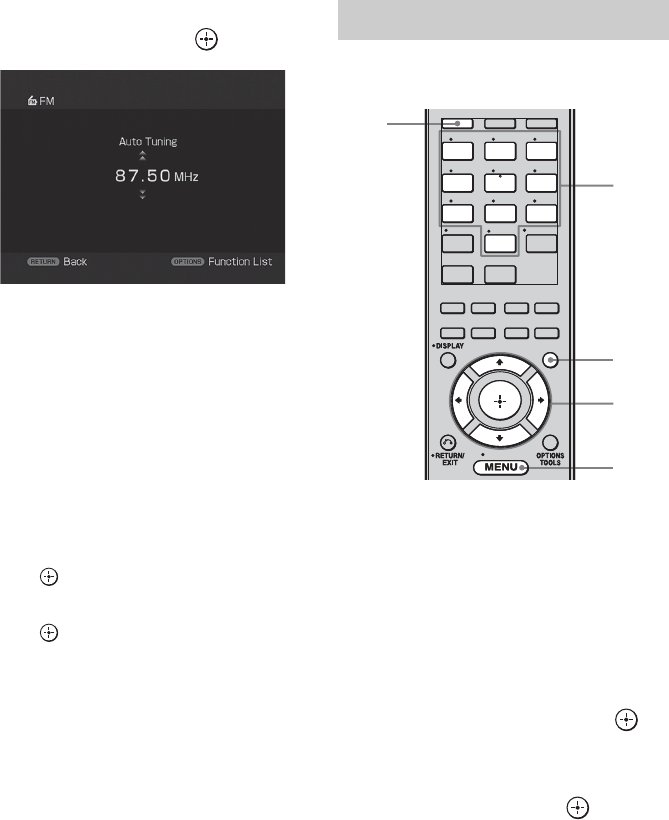
74
US
D:\SONY HA\3289204121\01US-STRDA2400ESUC\080TUN.fm masterpage: Left
STR-DA2400ES
3-289-204-12(1)
3 Press V/v to select “Auto
Tuning”, then press or b.
4 Press V/v.
Press V to scan from low to high, press v
to scan from high to low.
The receiver stops scanning whenever a
station is received.
In case of poor FM stereo
reception
1
Press OPTIONS.
2 Press V/v to select “FM Mode”, then
press or b.
3 Press V/v to select “MONO”, then
press .
You can enter the frequency of a station
directly by using the numeric buttons.
1 Press GUI MODE repeatedly to
select “GUI ON”.
“GUI MODE” appears on the display
window of the receiver and the GUI menu
appears on the TV screen. Press MENU
if the GUI menu does not appear on the
TV screen.
2 Press V/v repeatedly to select
“FM” or “AM”, then press or
b.
3 Press V/v to select “Direct
Tuning”, then press or b.
Direct tuning
MODE
GUI
MODESLEEP
NIGHT
MODERESOLUTION
MUSICMOVIE
SIRIUS
XM
MULTI IN
PHONO
DMPORT
HOME
VIDEO 2
VIDEO 1
BD
TUNER
AMPTV
SHIFT
DVD TV
MD/
TAPE
SA-CD/
CD
A.F.D.
A.DIRECT
2CH/
INPUT
789
456
123
0/10
ENT/MEM
-/--
CLEAR/>10
SAT
MODE
GUI
MODESLEEP
NIGHT
MODERESOLUTION
MUSICMOVIE
SIRIUS
XM
MULTI IN
PHONO
DMPORT
HOME
VIDEO 2
VIDEO 1
BD
TUNER
AMPTV
SHIFT
DVD TV
MD/
TAPE
SA-CD/
CD
A.F.D.
A.DIRECT
2CH/
INPUT
789
456
123
0/10
ENT/MEM
-/--
CLEAR/>10
SAT
4
2,3,
5
4
MENU
1


















