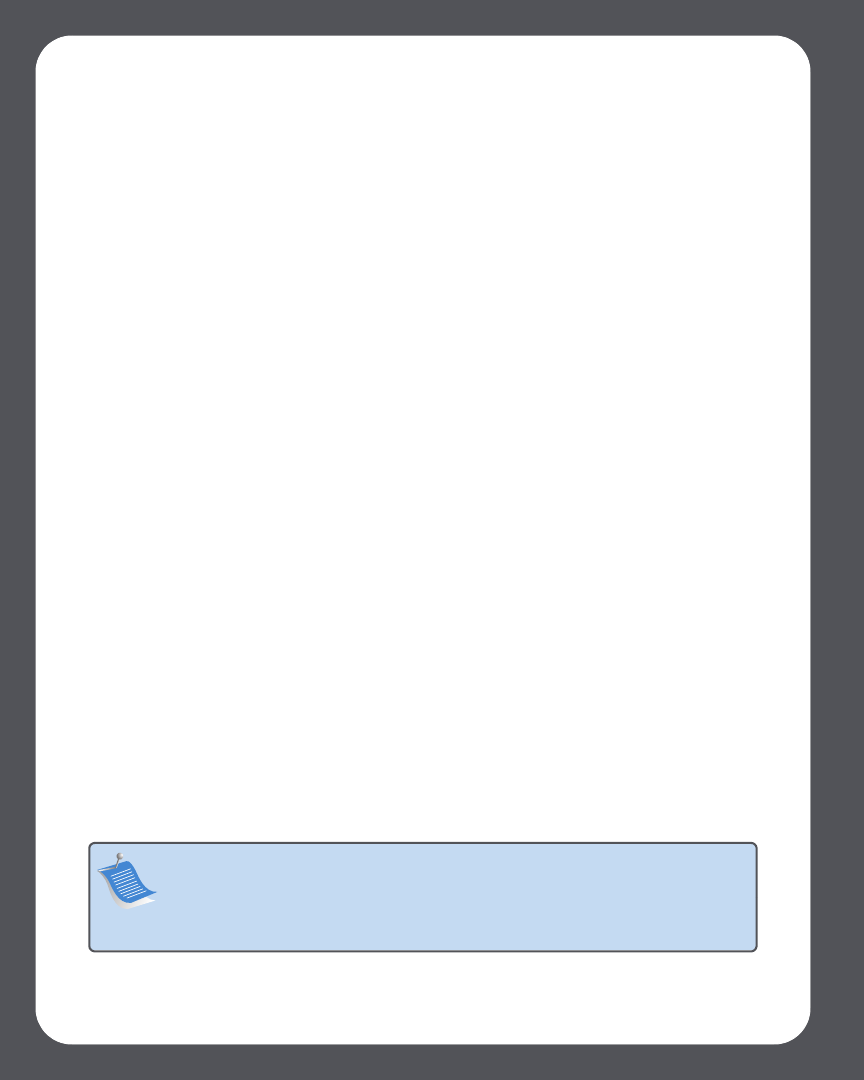
Sonos ZonePlayer ZP80 Setup Guide
2
The ZonePlayer ZP80
The ZonePlayer ZP80 is designed to be used with an external amplifier. It contains both analog
and digital outputs so that you can easily connect it to your existing audio equipment.
• Use a ZonePlayer ZP80 to create a music zone in a room where you already have an am-
plifier, such as your home theater system or the stereo system in your family room.
• Use a ZonePlayer ZP80 to create a music zone in your home office where you already
have a computer or a pair of powered speakers.
• Use a ZonePlayer ZP80 if you have a distributed audio system that is driven from an am-
plifier in one central location with speaker wires home-run to this central location.
• Use a ZonePlayer ZP80 to extend the wireless range of your Sonos® Digital Music System.
All ZonePlayers, including the ZP80, can be used as wireless extenders by using the Hid
-
den Zone feature. For more information on this feature, you can go to the online help sys-
tem included with your Desktop Controller software.
Your Computer Network
To play the digital music files stored on your computer, your computer network must meet the
following requirements:
Network requirements
• You must have an Ethernet network interface connection in your computer. If you do not
have one, you will need to buy and install a Network Interface Card (NIC) before proceed
-
ing.
• DSL/cable modem, or LAN-based, high-speed Internet connection.
• If you currently have a cable or DSL modem connected directly to your computer, you
should install a router between your modem and your computer to enhance your
computer’s security, and to share the Internet connection with your Sonos Digital Music
System and other devices. If you do not have a router, you should purchase and install
one before proceeding.
Note: Your network must have a high-speed Internet connection, as the Sonos
Digital Music System is designed to provide you with online software updates. Your
Sonos system must be registered to receive these updates, so be sure to register
during the setup process. We do not share your e-mail address with other
companies.


















