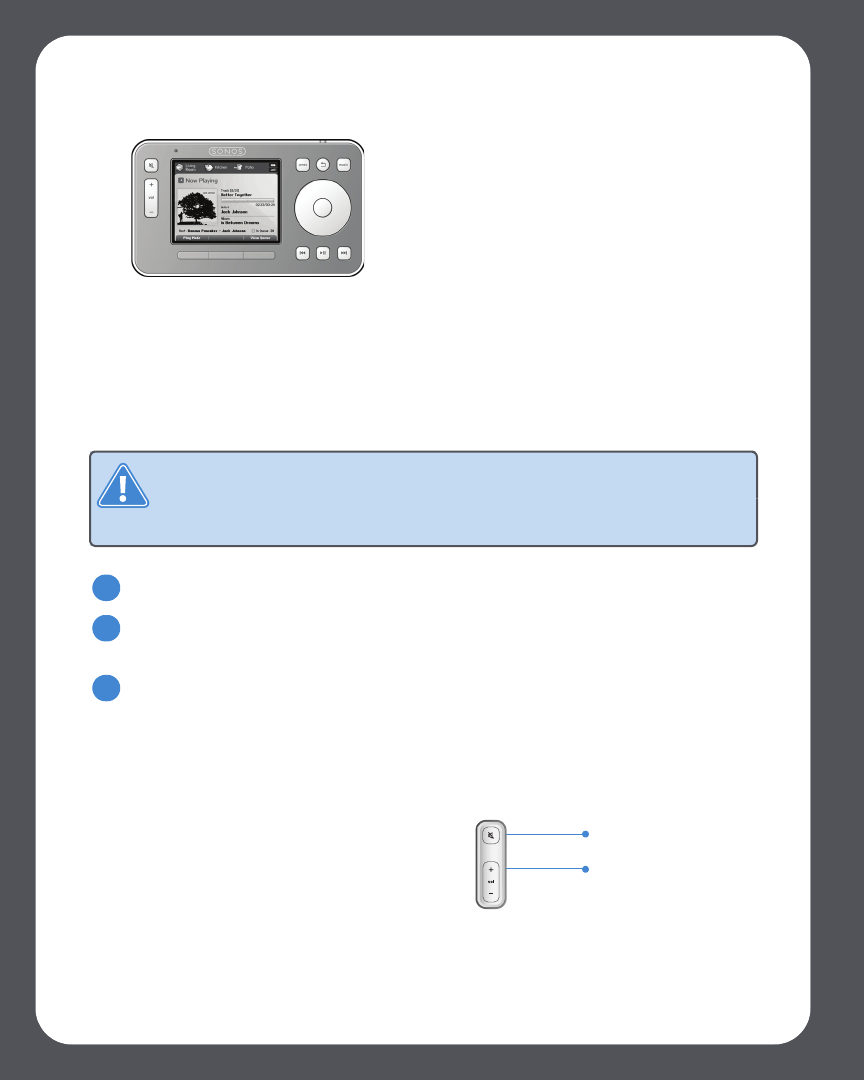
Sonos ZonePlayer ZP80 Setup Guide
6
Now that your Sonos system is set up, you can connect the ZonePlayer ZP80 to an external
amplifier such as your home theater or your computer (see "Using Line-Out" on page 7.)
IF you are adding to an existing Sonos system
Attach the power cord and plug in the ZonePlayer ZP80.
If you are making a wired connection, connect a standard Ethernet cable. If you are making
a wireless connection, skip this step and continue.
Choose one of the following options:
• Use the Sonos Controller to add the ZonePlayer ZP80 to your music system by selecting
System Settings→Add a ZonePlayer from the Music menu. Or,
• Use the Desktop Controller software to add the ZonePlayer ZP80 to your music system by
selecting Zones→Set Up Zones→Add.
Now you are ready to connect the ZonePlayer ZP80 to an external amplifier, such as your home
theater or computer (see "Using Line-Out" on page 7.)
Important: If you want to replace the wired ZonePlayer in your music system with a
ZonePlayer ZP80, first add the new ZonePlayer ZP80 to your music system (steps
below). You can then unplug the wired ZonePlayer, replace it with the ZP80, and
move the original ZonePlayer to a new location.
Plug your Sonos Controller into the power
adapter and follow the prompts on the
Controller’s screen to add it to your music
system. You can use the Controller while it is
charging.
1
2
3
Mute button
Volume Up button
During the setup process, you will be asked
to press and release the Mute and Volume Up
buttons simultaneously on the ZonePlayer you are
adding to your music system.


















