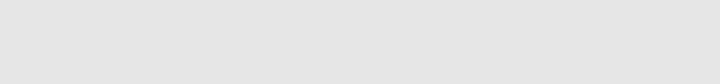
SONOS PLAYBAR
Flood any room with epic, full-theater HiFi sound and wirelessly stream all the music on earth through one easy-to-use
player.
• SONOS HiFi SOUND FOR YOUR TELEVISION. The nine-speaker design of SONOS PLAYBAR floods any room with realistic
audio for TV, games and movies.
• EASY SETUP. PLAYBAR connects to your TV using a single optical cable and plays everything that's connected to the TV,
including cable boxes and game consoles.
• FLEXIBLE DESIGN. PLAYBAR can sit flat on your TV table or console. If your TV is wall-mounted, PLAYBAR may be placed
horizontally above or below the TV.
• UNIVERSAL AUDIO. PLAYBAR is compatible with Dolby® Digital and stereo, so you never miss a moment of the action.
It takes just a few minutes to get your PLAYBAR up and running— turn to page 2 to get started. Once you’ve got it set up, you
can add additional Sonos components any time.
What’s in the Box
• SONOS PLAYBAR
•Power Cord
• 5 ft. /1.5m TOSLINK Optical Audio Cable
• Ethernet Cable
• Quick Start Guide
• Important Product Information Booklet
Note: One Sonos component must be connected to your broadband router. If the PLAYBAR
will not be located near your router, you can connect a SONOS BRIDGE™ or any Sonos player
(purchased separately) to the router instead.
TM


















