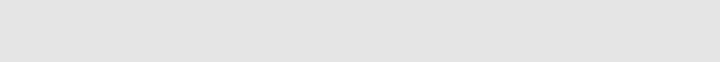
Product Guide
26
Eliminating annoying messages on your TV when using a universal remote
After you disable your TV speakers, your television might display an annoying or confusing message whenever you adjust the
volume on the PLAYBAR. This could be a message reminding you that your TV speakers are off, or a volume indicator
unrelated to the sound from your PLAYBAR. Try the steps below to configure your universal remote so this message no longer
appears when you increase or decrease the PLAYBAR’s volume.
If you do not own a universal remote, Sonos recommends you purchase a Logitech® Harmony® remote.
If you are using a Logitech universal remote
If this remote is a new purchase, you will first need to set up a Logitech user account and install the Harmony Remote
software. Then follow the steps below to add the PLAYBAR as a new device.
1.
Use the USB cable provided by Logitech to connect your Harmony remote to your computer.
2.
Launch the Logitech Harmony Remote software or go to www.logitech.com\myharmony and login to your account.
(Where you are directed depends on the Logitech universal remote model you purchased.)
3.
Select the Add Device setting.
4.
Choose one of the following options:
• If you are using Logitech Harmony Remote software:
• Select SONOS as the manufacturer, and enter PLAYBAR as the model name/number. If the SONOS PLAYBAR is not
in their database, you will be asked to add it.
• Confirm that you've entered the information correctly, and then save your changes.
• If you are using My Harmony Web site:
•Type SONOS as the manufacturer and PLAYBAR as the model name. If the SONOS PLAYBAR is not in their database,
you will be asked to confirm your entry or make another choice.
• Confirm that you've entered the information correctly, and then save your changes.
If you are using another universal remote
Please follow the instructions on page 24, “Eliminating annoying messages on your TV when using a cable, satellite, or set
top box remote”.
Note: If this remote is a new purchase, you will need to set up a Logitech user account and
install the Harmony Remote software before proceeding.


















