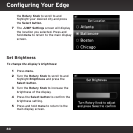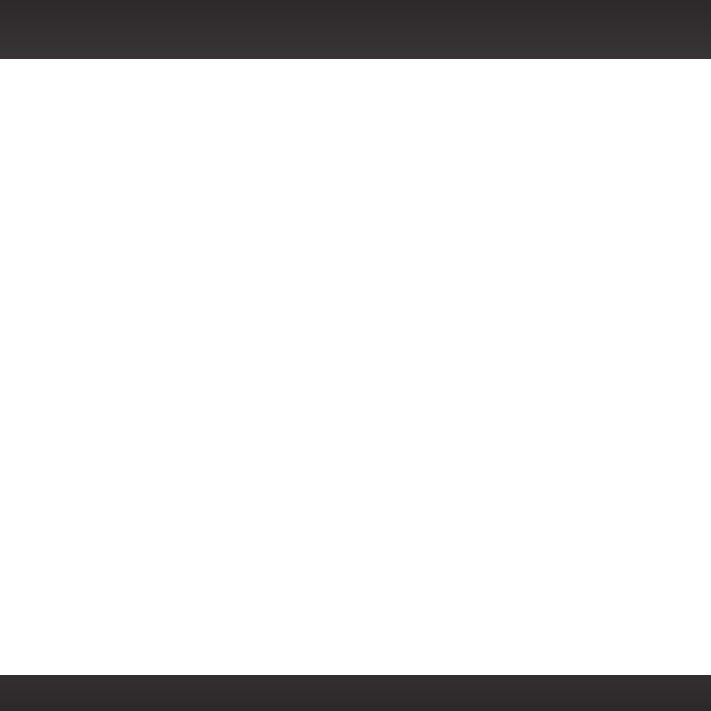
73
•Tune by Category: Channels are grouped and displayed according to their
category such as Rock, Pop, Christian, etc., regardless of numerical channel
number. Once you have scrolled through all the channels in a category, the
channels in the next category are shown. The numerical channel numbers
are not shown when channels in a category are viewed in list mode.
To change the Channel Tuning mode:
1 Press menu.
2 Turn the Rotary Knob to scroll to and highlight Channel Tuning and press
the Select button.
3 Turn the Rotary Knob to select the desired channel tuning mode.
4 Press the Select button to confirm channel tuning mode.
5 Press and hold menu to return to the main display screen.
Find Available FM Channels in Your Area
Before attempting any of the procedures below, you should park your vehicle in
a safe location. Do not attempt to set up your FM channels or any Edge function
while driving.
PowerConnect allows you to listen to SiriusXM through your existing vehicle
radio. You will first need to find an available FM channel, which is a channel that is
not being used by an FM radio station in your area. When you tune your vehicle’s
FM radio to an available channel, you should only hear static or silence – not talk
or music.
Once you have found an available FM channel, you’ll need to tune Edge and your
vehicle’s radio to the same FM channel to receive XM audio through your vehicle’s