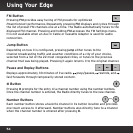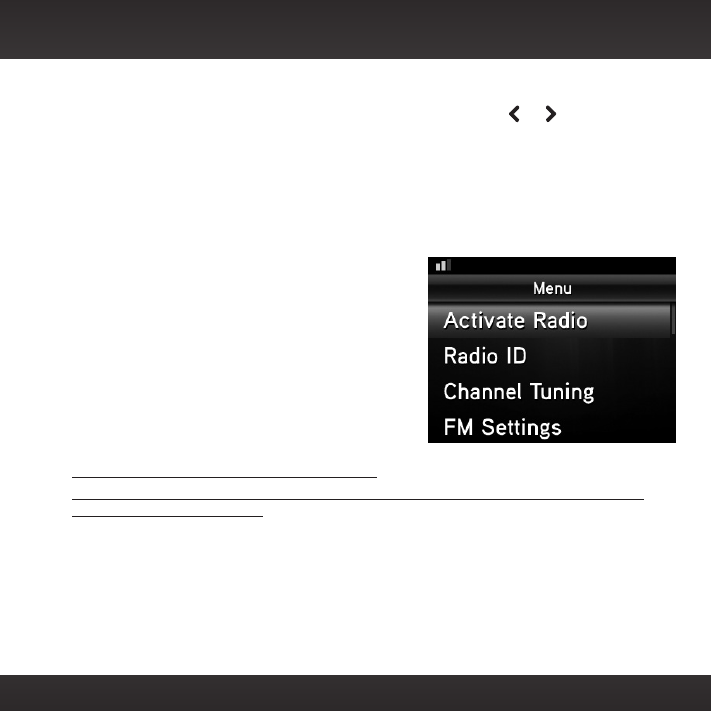
49
activated, Edge will display an alert message. To continue, press any button.
Turn the Rotary Knob to tune to other channels, and press or to browse
the different categories of channels. Learn what all the buttons do by turning to
“Navigation Basics” on page 53.
Activation guide:
For your convenience, Edge has an on-board activation guide. You can activate
your Radio and subscribe to the SiriusXM service by using this guide, where
you will be guided step-by-step through the
subscription process. To access and use the
guide, simply follow these steps:
1 Press menu.
2 Activate Radio will be highlighted.
Press the Select button.
3 Follow the directions on each
successive screen until you complete
the subscription process.
IMPORTANT NOTE ABOUT SUBSCRIPTIONS:
SiriusXM subscriptions are sold separately and are continuous until you call us at
1-866-635-2349 to cancel. See SiriusXM Customer Agreement for complete terms
at www.siriusxm.com. All fees and programming are subject to change. Our satellite
service is available only to those at least 18 and older in the 48 contiguous USA and DC.
Our Sirius satellite service is also available in PR (with coverage limitations). Our Internet
radio service is available throughout our satellite service area and in AK and HI. Certain
channels are not available on our Internet radio service, including MLB
®
play-by-play.