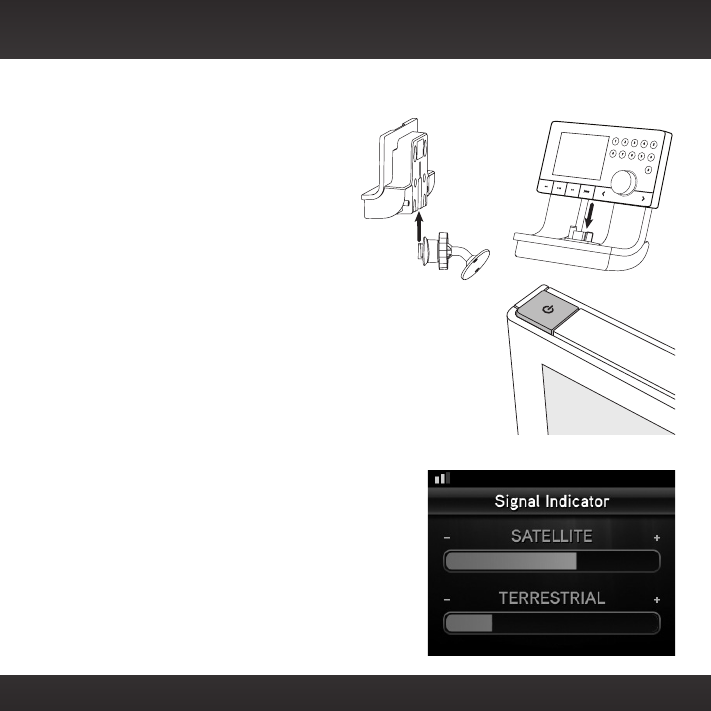
43
Option 3: PowerConnect Installation Instructions
1 Attach the dock to the mount.
2 Insert your Edge into the dock.
3 Power on your Edge by
pressing the Power button.
4 Be sure the vehicle is outside
and the antenna has a clear
view of the sky. Verify that
you are receiving the XM signal. There should at
least be one bar on the upper left corner of the
main display screen that denotes antenna signal
strength. You can also press menu and then turn
the Rotary Knob to scroll to and highlight Signal
Indicator. Press the Select button. The Satellite
and Terrestrial bars show the strength of the
signal being received. If the signal reception is
good, press and hold menu to return to the main
display screen.
5 You’ll first need to find an available FM
channel. An available FM channel is one
that’s not being used by an FM radio
station in your area. When you tune
your FM radio to an available channel,
you should only hear static or silence
– not talk or music. We recommend
one of the following methods to find an
available FM channel:


















