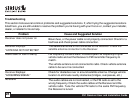SV1 Receiver User and Installation Guide
24
prompt will appear. Enter the new Parental
Control code.
:w e _ _N _ _#
5. You will then be prompted to confirm the new
code by entering it again.
:yt e _ _R _ _r
6. If you confirmed the correct code, the lock code
is now changed and a confirmation screen is
displayed. If you entered the wrong code at the
confirmation prompt, a screen will be displayed
to alert you that you have entered the wrong
code, and you will have to repeat the process
again.
hCw no g N e d a
To exit the Parental Control menu, press the MENU
button.
If you should exit this prompt without entering a
code, you will be prompted to set a code the next
time you enter the Edit Code option.
To change the Parental Control code, do the
following:
1. Use the channel up and down buttons to display
the “Edit Code” menu option, and press the
select button.
2. At the prompt, enter the four digit Parental
Control code.
:#d o _ _C _ _e
3. If you did not enter the correct code, a message
will be displayed alerting you that the wrong
code was entered, and you will be prompted
again to enter the code.
go or d W e nC
4. If the correct code was entered, the “New Code”