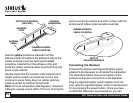SV1 Receiver User and Installation Guide
18
Empty presets are not displayed.
3. To exit the P.TUNE mode, press and hold the
BAND button for approximately 1 second, until
the default display screen is displayed.
FM Preset Button
The Receiver has a special button called the FM
Preset button, which is identified by the
icon.
When the FM Preset button is pressed, the
Receiver turns on the built-in FM transmitter and
begins transmitting on the next frequency from the
FM frequency preset list. A screen will be displayed
for 3 seconds showing the currently selected FM
frequency. When the FM transmitter is turned on, an
FM radio tuned to the same FM frequency will
receive the currently tuned SIRIUS broadcast.
- M 8 1F 8 .1
Each subsequent press of the FM Preset button
advances to the next preset in the FM frequency
preset list. By using the FM Preset button, a quiet
FM frequency may be quickly tuned.
Searching for a Channel Preset (P.TUNE Mode)
To quickly search through all of your presets in the
P.TUNE mode, do the following:
1. Press and hold the BAND button for
approximately 1 second to enter the P.TUNE
mode. “Preset Tuning Mode” will momentarily be
displayed and the preset number will be
displayed to indicate the Receiver is in the
Preset Tune Mode.
enT M. o P d eu
lC1 V- i lA n y s
2. Use the channel up and down buttons to move
up or down through your channel presets and
immediately tune to each channel. Channel
presets are grouped and displayed by bank and
preset number, i.e., A-1, A-2...B-1, B-2, etc.