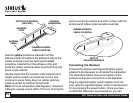SV1 Receiver User and Installation Guide
12
search for a quiet frequency to use. Refer to the
section titled,
FM Transmitter
in this User Manual
for instructions on how to tune the FM transmitter
to other FM frequencies.
5. Using the channel up and down buttons, tune
the Receiver to channel 000 to display the
Receiver’s unique 12-digit SIRIUS ID Number
(SID). You can also tune to channel 000 by
using the remote: Press the Select button, then
the 0 (zero) button, and then the Select button
again. (This SID number is also available on the
SV1 packaging.) Write the SID number down in
the space provided at the end of this manual.
332 41 5 61 5 624
6. Have your credit card handy and contact SIRIUS
on the Internet at:
https://activate.siriusradio.com/
and follow the prompts to activate your
subscription. You can also call SIRIUS toll-free
at:
1-888-539-SIRIUS (1-888-539-7474)
7. When you have successfully subscribed to the
SIRIUS service, and the Receiver has been
updated with your subscription information, an
alert will be displayed.
USD P U B
To continue, press any key on the Receiver.
The installation of your Receiver is now complete,
and you are ready to begin enjoying SIRIUS Satellite
Radio’s digital entertainment!