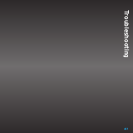82
Display
The Display option allows you adjust the brightness and contrast of the Stratus 6’s
display to improve its visibility in different lighting conditions. You also can set the
mode of the display screen to show channel name or category name information.
To change the display’s brightness or contrast:
1 Press and hold menu until the menu options are displayed.
2 Press to scroll to and highlight Display and press the Select button.
3 Press the Select button to choose
Brightness or press
to scroll to
and highlight Contrast and press the
Select button.
4 Press or to decrease or increase
the brightness/contrast of the
display.
5 Press the Select button to confirm
the brightness setting.
6 Press and hold menu to exit.
Brightness
Contrast
Configuring Your Stratus 6