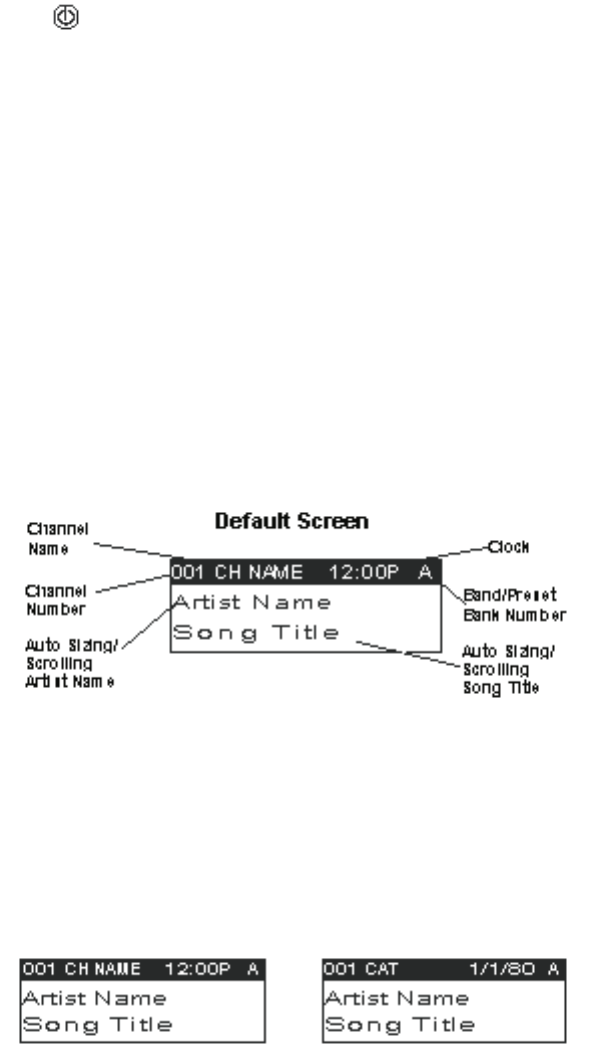
Activating your SIRIUS Satellite Music for Your Business Subscription
Turn the receiver on by pressing the button. If the receiver is installed incorrectly, it may read “ANTENNA ERROR”. If this happens,
unplug power from the receiver and double check the antenna cable connections. If the error message continues after verifying good cable
connections, this may indicate poor antenna placement. Please revisit “Placement and Mounting of Your Antenna” on Page 3. For
assistance, call AMTC Technical Support at 800-741-AMTC(2682) between the hours of 9am to 5pm EST. If the receiver is installed
correctly, it will automatically receive the SIRIUS Satellite Radio signal. You will see on the display “UPDATING CHANNELS” (0%, 20%, 40%,
60%, 80%, 100%). During this process, please do not press any buttons. Once the channels are updated, the screen will change to the
PREVIEW Channel 184. On this channel, you will see the message “Call 1-888-539-SIRIUS to Subscribe.” DO NOT CALL THIS NUMBER -
THIS NUMBER IS NOT FOR BUSINESS SUBSCRIPTIONS! Call AMTC at 800-741-AMTC(2682).
When you call, you will need the SIRIUS ESN for your receiver. Press the MENU button to enter the “Menu Options” mode. The “SIRIUS ID”
menu option will now be highlighted. Push the Select button to select “SIRIUS ID”. This will display your receiver’s unique 12-digit SIRIUS
ESN. The ESN should also be available on a label on the back of the receiver (look for a bar code with a number underneath starting with the
letters ESN), as well as on the receiver packaging. Write the ESN down in the space provided at the end of this manual.
Basic Operation
Within a few hours from the time you call us to activate your SIRIUS Satellite Music for Your Business subscription, your receiver will be
activated via satellite and will then be able to receive any of the 65 commercial-free SIRIUS music channels (or a few less if you have
selected the “Restricted” programming option). In order for activation to occur, your receiver must be left ON. Once activated, the Normal
Operation (Default) screen will appear (Below):
Selecting Channels
Use the Channel Switch (CHAN) to select channels. Pressing the Channel Switch up will increase or move up to the next channel. Pressing
the Channel Switch down will decrease or move to the previous channel. The selected channel will automatically start playing after a few
seconds. You may also select the highlighted channel by pressing the Channel Switch in or pressing the SELECT button. The name and artist
of the currently playing song will scroll across the display.
Display Button
Pressing the DISPLAY button from the Default display toggles the top line of the display between the channel name & time and the category
& date.
Pressing and holding the DISPLAY button for 3 seconds will enter Channel List mode, described in the next section.
6
















