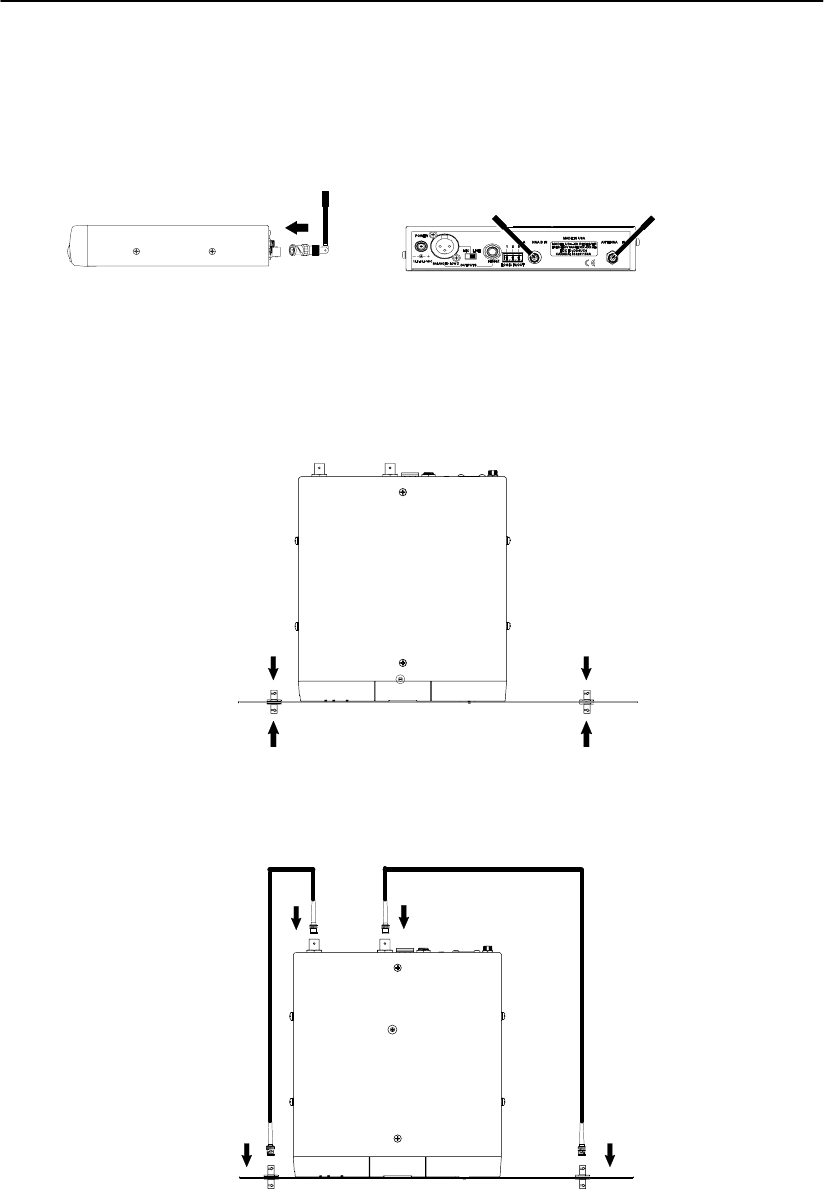
ENGLISH
ENGLISH
– 16 –
RECEIVER ANTENNA INSTALLATION
Rear Mounted Antenna Installation
Attach the supplied UHF antennas to the BNC connectors on the receiver back panel, as shown in Figure 23. For
best performance, point the antenna tips away from each other at a 90° angle (45° from vertical axis).
NOTE: For improved RF performance (3 dB additional gain), optional UA820A 1/2 wave antennas may be used.
REAR MOUNTED ANTENNA INSTALLATION
FIGURE 23
Front Mounted Antenna Installation
NOTE: The UA600 Front Mount Antenna kit is sold separately.
1. Insert the two bulkhead adapters through the larger holes on each side of the front panel, and secure them from
each side, using the supplied attaching hardware. See Figure 24.
UC4 RECEIVER
(TOP VIEW)
BULKHEAD
ADAPTER
BULKHEAD
ADAPTER
FRONT MOUNTED ANTENNA INSTALLATION
FIGURE 24
2. Connect antenna cables to the receiver and the bulkhead adapters, as shown in Figure 25.
UC4 RECEIVER
(TOP VIEW)
ANTENNA
CABLE
ANTENNA
CABLE
NOTE: Two cable clamps are included
with the supplied hardware kit. The
clamps allows the antenna cables to be
secured to the sides of the receiver.
FRONT MOUNTED ANTENNA CABLE CONNECTIONS
FIGURE 25
NOTE: Shure recommends connecting the bulkhead adapter and antenna cables before mounting the receiver in a
rack. Once the receiver is in the rack, it is more difficult to install the bulkhead adapters and antenna cables.


















