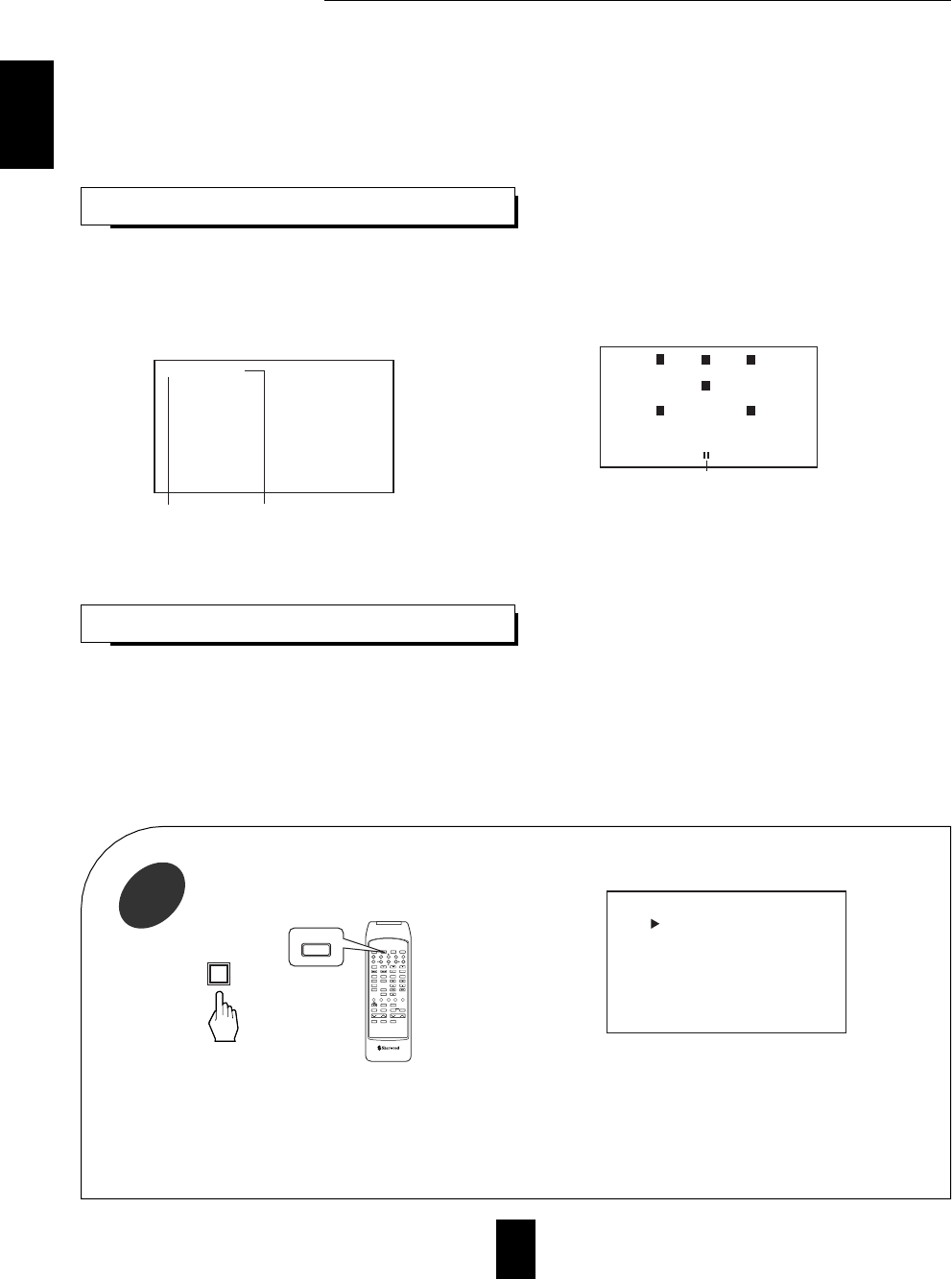
24
Using the OSD
CURRENT STATUS DISPLAY
This mode shows the status corresponding to each operation.
The on screen display will automatically disappear in 5 seconds.
For examples, there are 2 status displays as follows.
When selecting the desired input source. When selecting the TEST TONE mode.
This unit incorporates an OSD(On screen display) function to provide information about basic operation of this unit and to
simplify the set-up procedures.
The OSD function uses a monitor TV connected to this unit as a display and has two kinds of display modes; current status
display and menu screen.
Note:
Any on screen display visible on the monitor TV will not be recorded on VCR 1.
MENU SCREEN
Turn the menu screen on.
1
This function simplifies the set-up procedure such as speaker mode, function select, surround mode, delay
time and channel level trim.
The menu screen operation is performed easily with the CURSOR control(), ON SCREEN
DISPLAY and (MEMORY/) ENTER buttons.
The FM MODE button on the front panel corresponds to the CURSOR UP() button on the remote control,
the CINEMA EQ to the CURSOR DOWN(), the DYNAMIC RANGE to the CURSOR LEFT() and the
SPEAKER MODE to the CURSOR RIGHT().
CD (ANALOG)
Input source Signal input
FL
------------------- -------------------
0
(( ))
FL C FR
SW
RL RR
Channel level or overall volume display
The main menu will be shown.
To turn the menu screen off, press this button
again.
In the bottom of the display, “up” stands for the CURSOR
UP() button, “down” for the CURSOR DOWN()
“” for the CURSOR RIGHT()“” for the
CURSOR LEFT()“OSD” for the ON SCREEN
DISPLAY and “ENTER” for (MEMORY/) ENTER.
ON SCREEN
or
POWER
1 2 3 4 5
6 7 8 9 0
OSD ENTER
CD
CD
AB
TUNER
DISC
REPEAT
DECK SEL.
INTRO
SCAN
AUX
DVD/TV
VCR1
EQ
PRESET
VCR2
TAPE MON.
6CH DIRECT
STEREO
CHANNEL
SEL
T.TONE
DISPLAY
CHANNEL LEVEL
SLEEP
MUTE
P.SCAN
USER FILEDISPLAY T.MON
DECK
MASTER VOLUME
REMOTE CONTROL RM-RVD-98H
A B
ADJUST
D.TIME
DSP
MODE
OSD
SYS
MAIN MENU
Main menu display
up/down : MOVE
OSD : END ENTER : SELECT
SPEAKER MODE
FUNCTION SELECT
SURROUND MODE
DELAY TIME
CH LEVEL TRIM
SYSTEM INFORMATION
When adjusting each channel level or overall volume, the
volume level display will be shown.
The test tone display will be shown until the test tone mode
is canceled.
ENGLISH


















