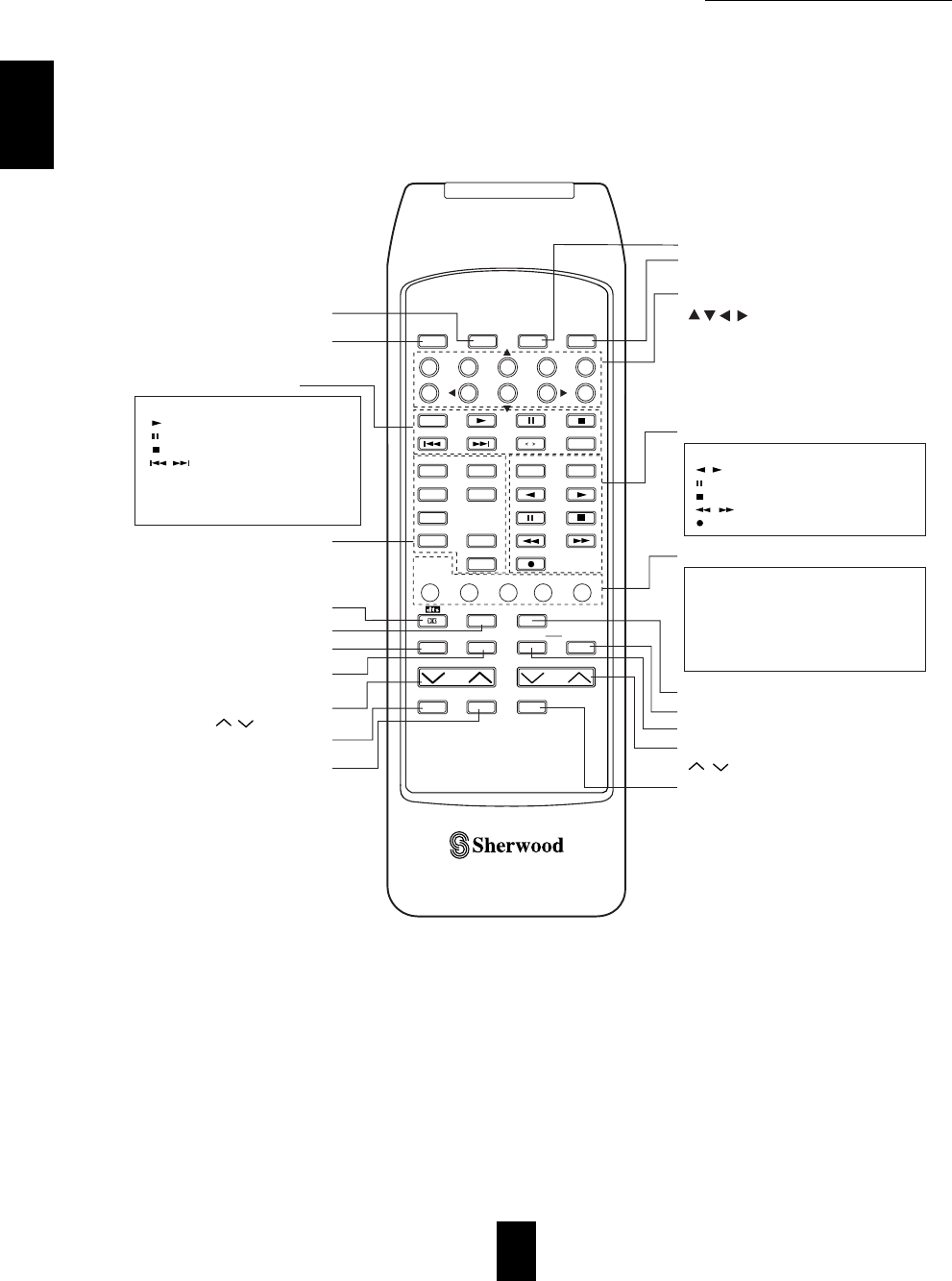
DIGI LINK III System Remote Controls
10
POWER
1 2 3 4 5
6 7 8 9 0
OSD ENTER
CD
CD
AB
TUNER
DISC
REPEAT
DECK SEL.
INTRO
SCAN
AUX
DVD/TV
VCR1
EQ
PRESET
VCR2
TAPE MON.
6CH DIRECT
STEREO
CHANNEL
SEL.
SYS
T.TONE
DISPLAY
CHANNEL LEVEL
SLEEP
MUTE
P.SCAN
USER FILE DISPLAY T.MON
DECK
MASTER VOLUME
REMOTE CONTROL RM-RVD-98H
A B
POWER BUTTON
ON SCREEN DISPLAY BUTTON
PRESET SCAN BUTTON
ENTER BUTTON
STEREO BUTTON
DELAY ADJUST BUTTON
DELAY TIME BUTTON
MASTER VOLUME UP/DOWN
( / ) BUTTONS
MUTE BUTTON
■ CD PLAYER SECTION
INPUT SELECTOR BUTTONS
In the standby mode, pressing any input
selector button automatically turns on the
receiver and selects the desired input.
DTS/DOLBY SURROUND BUTTON
DSP MODE BUTTON
CHANNEL LEVEL UP/DOWN
( / ) BUTTONS
CHANNEL SELECTOR BUTTON
TEST TONE BUTTON
DISPLAY BUTTON
SLEEP BUTTON
DISC(CD changer only)-for disc selection
- to begin play.
- for pausing play.
- to stop play or to clear a program.
, - for skipping backward or forward.
REPEAT A< >B - to play a specific passage
repeatedly.
INTRO SCAN - to preview each track only
for 10 sec.
■ TAPE DECK SECTION
DECK SELECTOR A, B - for selecting deck A or B
, - to begin reverse or forward side playback.
- for pausing playback or recording.
- to stop playback or recording.
, - to wind tape reverse or forward.
- for recording.
■ EQUALIZER SECTION
PRESET - for selecting equalizer pattern.
USER - for adjusting equalizer pattern as desired.
FILE - for selecting desired equalizer pattern in the
preset or in the user mode.
DISPLAY - for selecting equalizer display.
T.MON - for monitoring the sound of recording or
playback on tape deck.
ADJUST
D.TIME
DSP
MODE
NUMERIC(1~0)/CURSOR CONTROL
( , , , ) BUTTONS
For selecting preset stations in tuner mode.
For selecting a track or a disc in CD mode.
When selecting a disc, select disc No.(1~5) within 2
sec. after pressing the DISC button.
For selecting the menus or changing the conditions
of the items with the CURSOR CONTROL buttons
in the ON SCREEN DISPLAY mode.
This receiver and other compatible Sherwood components can be operated via remote control.
Compatible Sherwood components bear the DIGI LINK II or III logo.
To enable the DIGI LINK control system, you must first interconnect the green(Digi Link) jacks on each Sherwood
component using standard RCA cables. (See page 6 for details)
With the Sherwood Digi Link III system, pressing a transport control key such as PLAY, on a Sherwood CD player or tape
deck will automatically engage that input on the receiver and then PLAY will start.
Notes:
Some functions for CD players, tape decks or equalizer may not be operable from the remote control.
For details about functions, refer to the operating instructions of each component.
ENGLISH


















