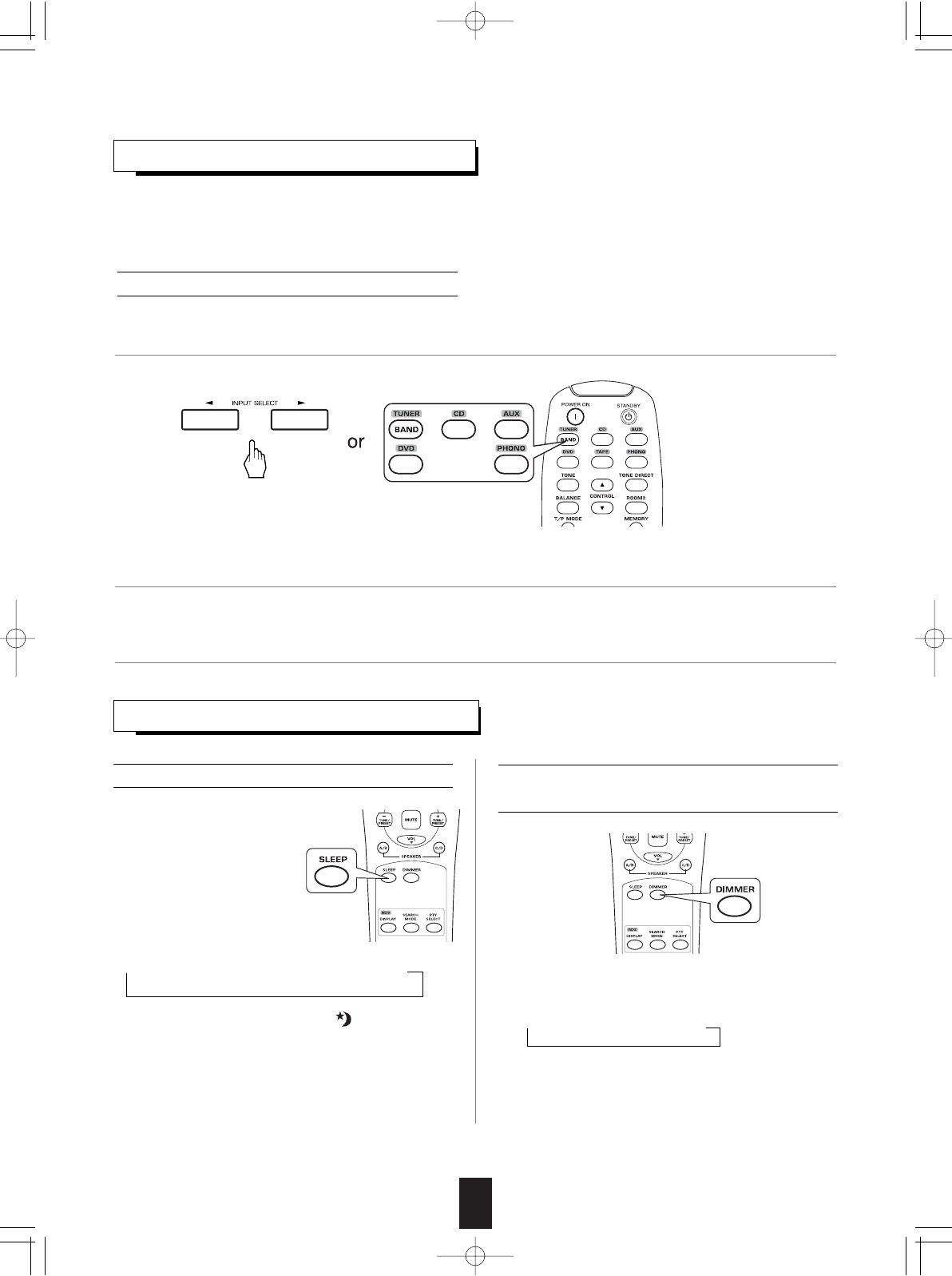
20
RECORDING
Recording with TAPE
• The volume, tone(bass, treble) and balance settings have no effect on the recording signals.
• When you select tuner, CD, DVD, AUX or PHONO as a recording source, recording can be made on the TAPE.
• The ROOM2 input source cannot be recorded onto the TAPE.
1. Select the desired input as a recording source except for TAPE.
2.
Start recording on the TAPE.
3.
Start play on the desired input.
Operating the sleep timer
• The sleep timer allows the
system to continue to
operate for a specified
period of time before
automatically shutting off.
• Each time this button is
pressed, the sleep time
changes as follows:
10 20 30 90 OFF
Unit : minutes
• While operating the sleep timer, " " lights up.
• When the sleep time is selected, the fluorescent
display is dimly lit.
• When the ROOM2 function is operating, it will not be
turned off by the sleep timer.
OTHER FUNCTIONS
• Each time this button is pressed, the brightness of
the fluorescent display changes as follows:
ON
dimmer
OFF
• In the display OFF mode, pressing any button will
restore the display ON mode.
Adjusting the brightness of the fluorescent
display
RX-5502(G) 2007.8.17 4:33 PM 페이지 20


















