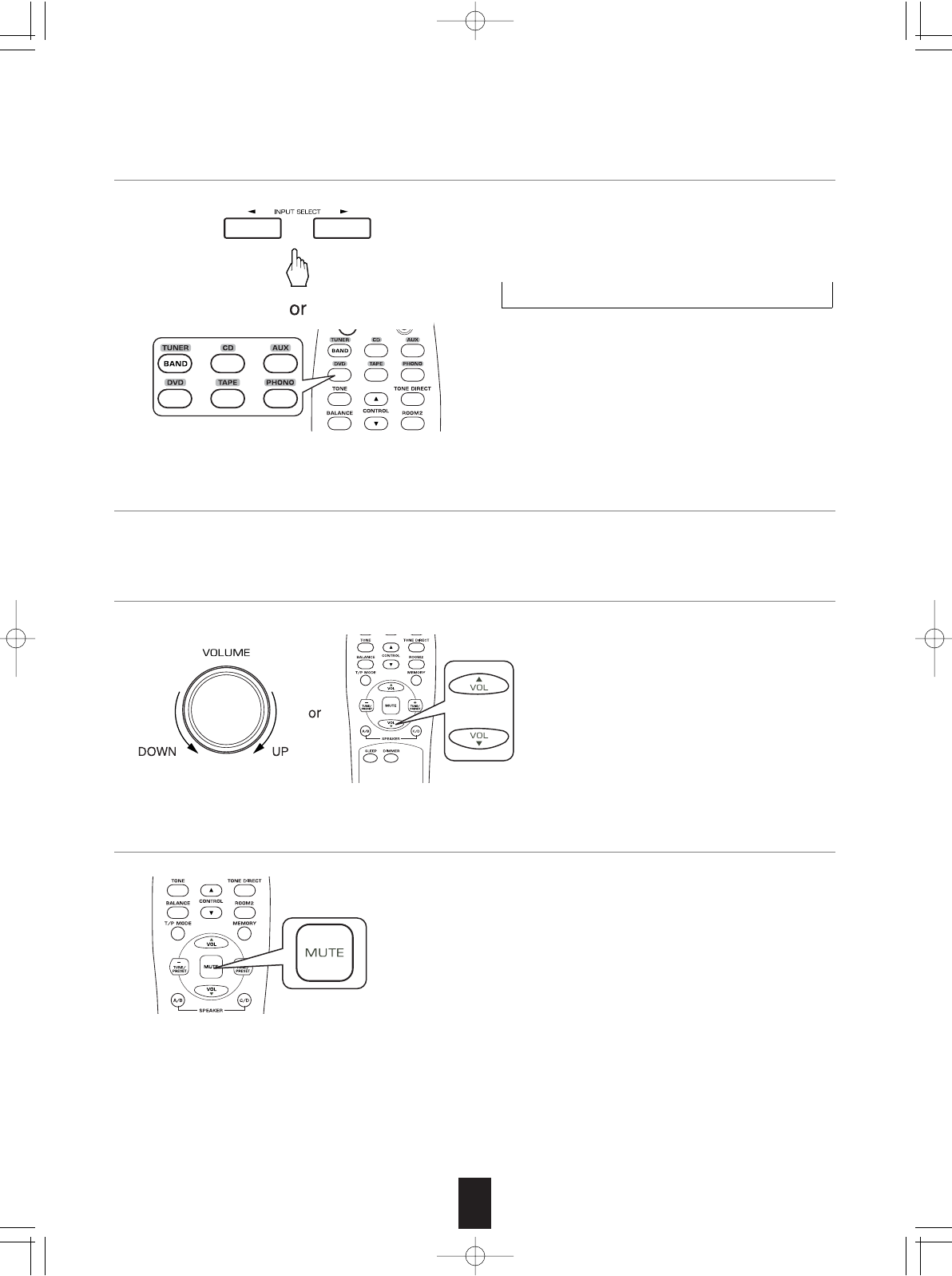
11
4. Operate the selected component for playback.
Each time the "INPUT SELECT " buttons are
pressed, the input source is changed as follows :
TUNER CD AUX DVD TAPE PHONO
(Frequency display)
3. Select the desired input source.
• "MUTE" flickers.
• To resume the previous sound level, press this
button again.
• When adjusting the volume, the mutting effect is
turned off.
6. To mute the sound.
5. Adjust the volume to a comfortable listening level.
RX-5502(G) 2007.8.17 4:33 PM 페이지 11


















