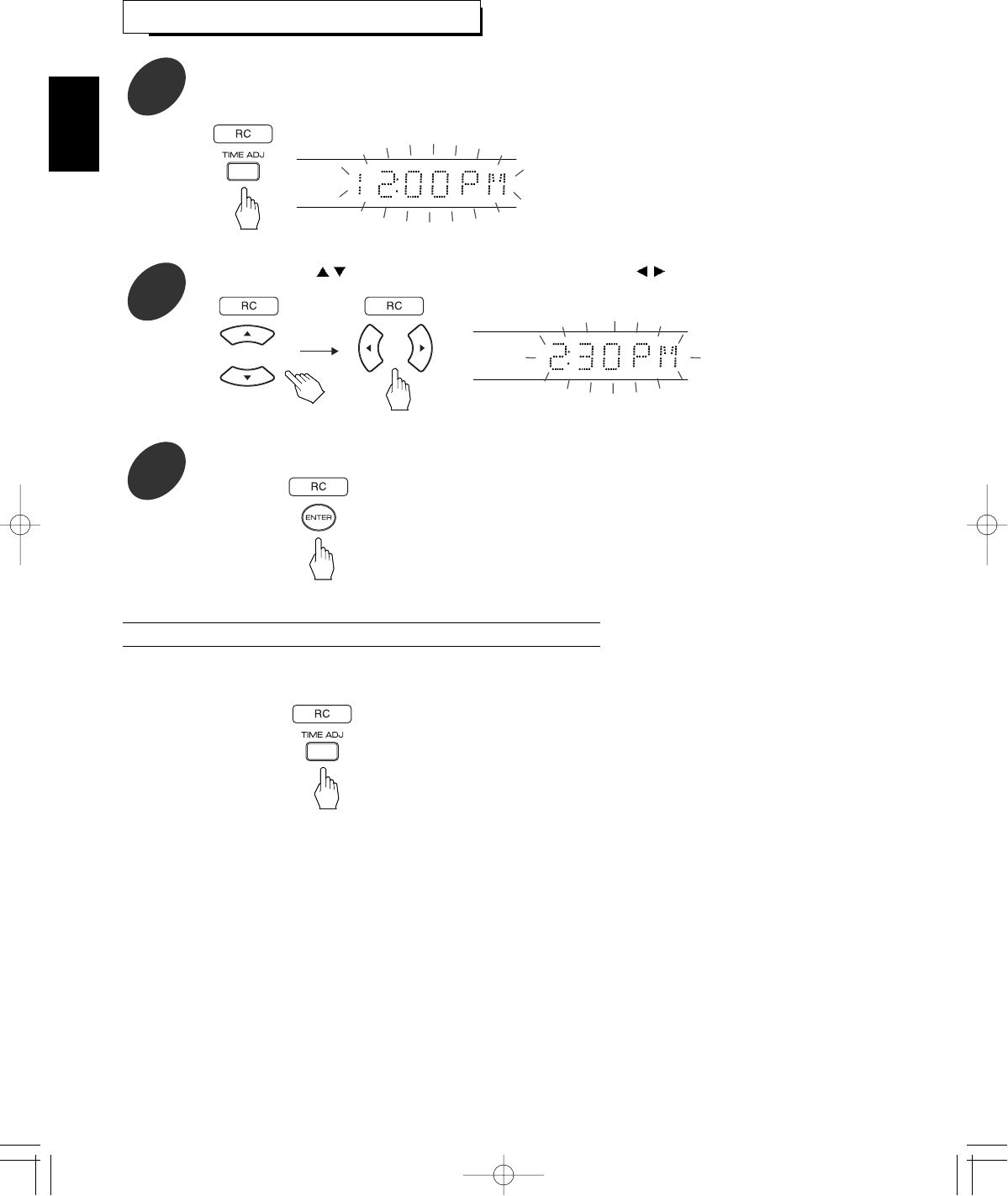
46
ENGLISH
SETTING THE CLOCK
1
Press the TIME ADJUST button.
Example) When setting to 2:20 PM
2
Press the CURSOR / buttons to set the hour and press the CURSOR / buttons to set the minute.
3
Press the ENTER button to memorize.
• Each time this button is pressed, the time or the
current operation status is displayed.
• When the time has not been set yet, or the time is
cleared due to the electricity failure, etc. the time
display flickers.
• To display the current operation status, press the TIME
ADJUST button again.
Note :
• If the electricity fails or the AC input cord is unplugged, the
current time may be cleared. Should this happen, set the
clock again.
• Press the TIME ADJUST button.
• Each time this button is pressed, the time or the current
operation status is displayed.
When checking the time while displaying operation status


















