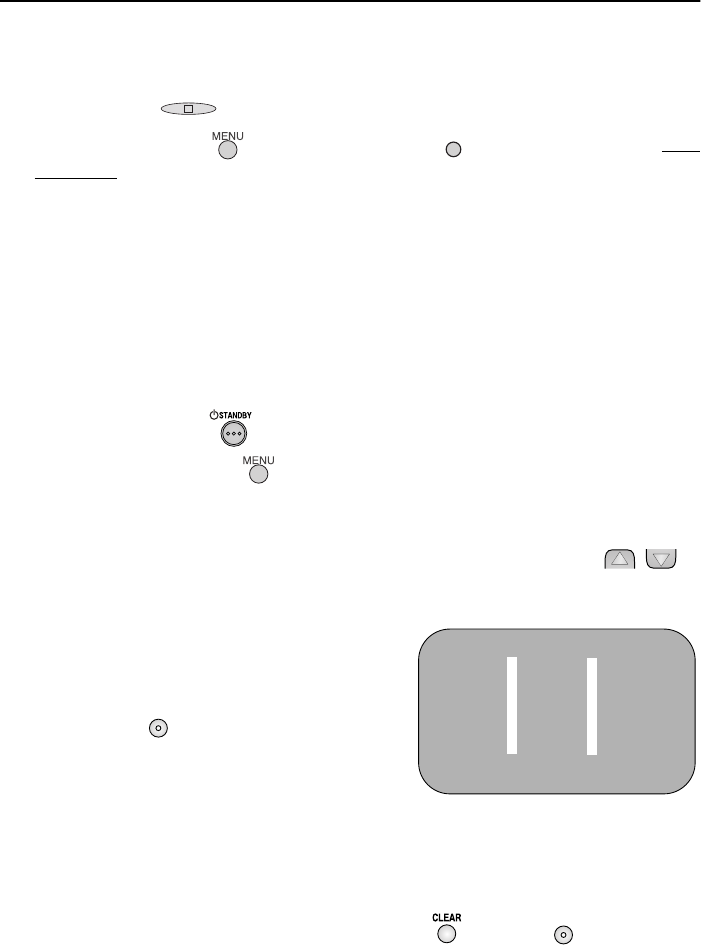
37
www.sharp.co.uk/support
MORE INFORMATION ABOUT YOUR VCR
VCR RESET
1. Press the STOP button on the front of the VCR.
2. Press and hold MENU and CHANNEL UP buttons together on the front
of the VCR for 10 seconds.
✔ VCR RESET IS NOW COMPLETE
Please continue with your previous procedure.
RF CHANNEL TUNING
If you have a preferred RF output channel this can be set manually between channels 21 and
69 by following the procedure below.
1. Press the STANDBY button.
2. Press and hold the MENU button for 3 seconds.
3. Wait for a flashing channel number to appear on the VCR display.
4. The channel number can now be changed by using the MENU SELECT /
buttons.
5. Your TV will now require tuning to the new
channel. (The screen opposite should be
displayed on the TV)
6. Press the SET button to store.
RF THROUGH ON/OFF:
If you wish to connect your VCR to the TV with only a scart lead, the RF Output on your VCR
can be turned OFF and ON. To do this press the
CLEAR then SET buttons on the
remote control at point 3 from
RF CHANNEL TUNING above. or at point 4 of AUTO
TUNING on page 5. This will help minimise interference.
STOP
CHANNEL
K
VCR RF
SET : ENTER MENU:EX I T
SET
SET
(White text
blue background)
TINS-A079UMN1.book Page 37 Monday, November 4, 2002 1:01 PM


















