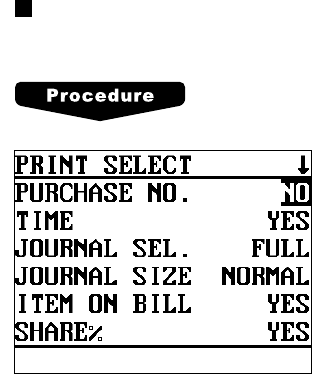
165
Printing selection
You can program various printing functions.
Program each item as follows:
• PURCHASE NO. (Use the selective entry)
YES: Prints the number of purchases.
NO: Does not print the number of purchases.
• TIME (Use the selective entry)
NO: Does not print the time on the receipt and journal.
YES: Prints the time on the receipt and journal.
• JOURNAL SEL. (Use the selective entry)
PARTIAL: Prints the summary information on the journal.
FULL: Prints the detailed information on the journal.
• JOURNAL SIZE (Use the selective entry)
NORMAL: Prints the normal-size letters on the journal.
SMALL: Prints the compressed-size letters on the journal.
• ITEM ON BILL (Use the selective entry)
NO: Does not print items in a GLU/PBLU transaction on
the bill printer.
YES: Prints items in a GLU/PBLU transaction on the bill
printer.
• SHARE% (Use the selective entry)
NO: Does not print the share percent in the department
report.
YES: Prints the share percent in the department report.
• REORDER KP MSG. (Use the selective entry)
YES: Prints the reorder message on a kitchen printer.
NO: Does not print the reorder message on a kitchen
printer.
• CUSTOMER REP. (Use the selective entry)
Non-payment customer report format
DETAIL: Detail data
CHARGE: Charge amount data
• BIRTHDAY (Use the selective entry)
YES: Prints the entered birthday.
NO: Does not print the entered birthday.
• TX STATUS RJ (Use the selective entry)
Taxable status printing on R/J
(YES/NO)
• TX STATUS BILL (Use the selective entry)
Taxable status printing on Bill (Slip)
(YES/NO)
• TX STATUS KP (Use the selective entry)
Taxable status printing on KP
(YES/NO)
The screen continues.


















