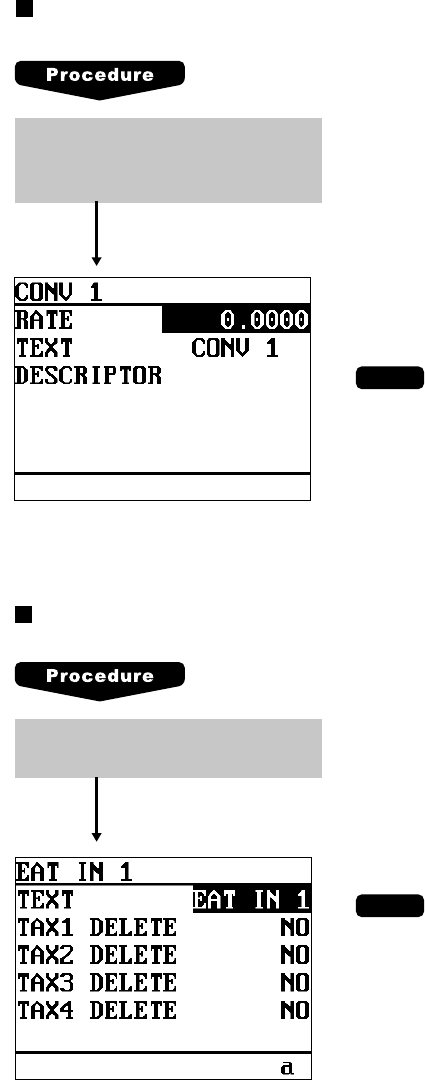
142
Select the desired currency
conversion key from the currency
conversion keys list.
Select the desired eat-in key from
the eat-in keys list.
Currency conversion keys
Program each item as follows:
• RATE (Use the numeric entry)
Currency conversion rate (0.0000 to 9999.9999)
(for CONV1 thru CONV3)
• TEXT (Use the character entry)
Description for the currency conversion key. Up to 8
characters can be entered.
• DESCRIPTOR (Use the character entry)
Currency descriptor. Up to 4 characters can be entered.
NOTE
You can also select a conversion key by pressing the
corresponding key when it has been placed directly on the
keyboard instead of selecting the key from the menu.
Program each item as follows:
• TEXT (Use the character entry)
Description for the eat-in key. Up to 8 characters can be
entered.
• TAX1 thru 4 DELETE (Use the selective entry)
YES: Deletes Tax n (1 thru 4).
NO: Calculates Tax n (1 thru 4).
NOTE
You can also select an eat-in key by pressing the corresponding
key when it has been placed directly on the keyboard instead of
selecting the key from the menu.
Eat-in keys


















