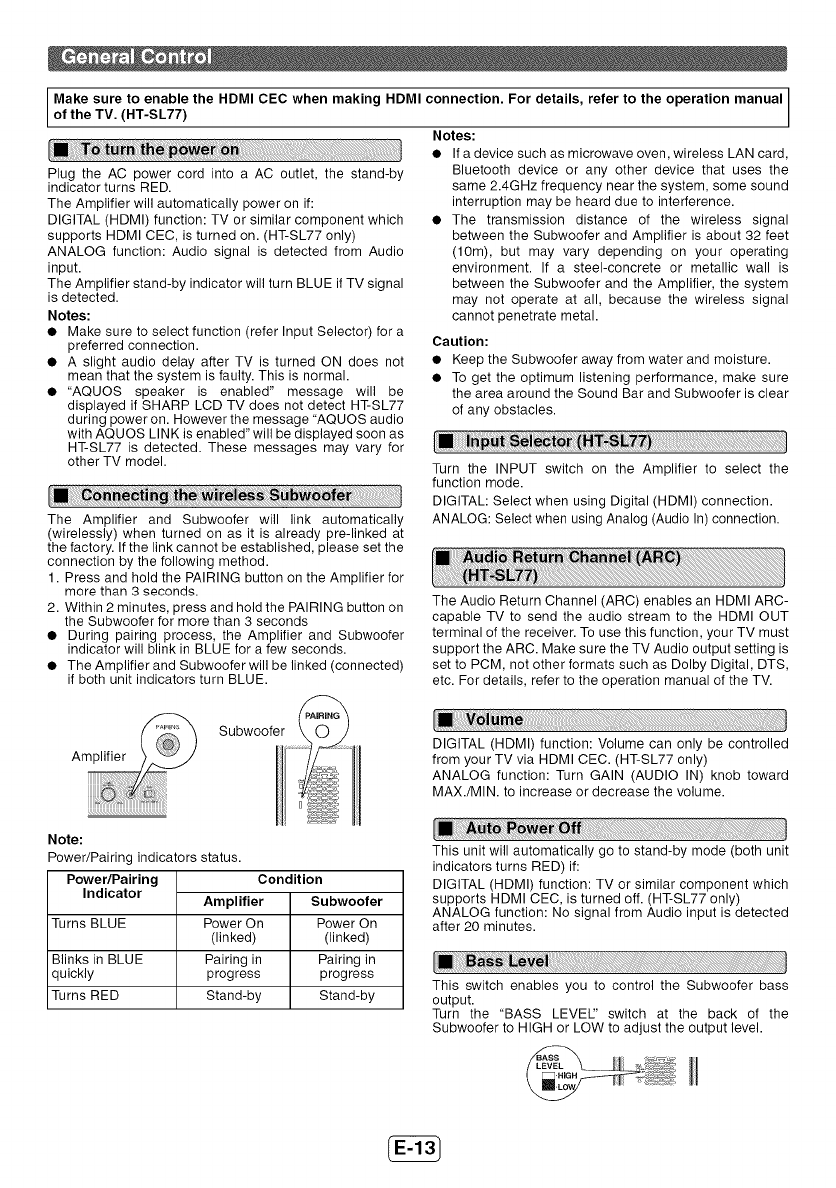
I Make sure to enable the HDMI CEC when making HDMI connection. For details, refer to the operation manual I
]
of the TV. (HT-SL77)
1
Plug the AC power cord into a AC outlet, the stand-by
indicator turns RED.
The Amplifier will automatically power on if:
DIGITAL (HDMI) function: TV or similar component which
supports HDMI CEC, is turned on. (HT-SL77 only)
ANALOG function: Audio signal is detected from Audio
input.
The Amplifier stand-by indicator will turn BLUE if TV signal
is detected.
Notes:
• Make sure to select function (refer Input Selector) for a
preferred connection.
• A slight audio delay after TV is turned ON does not
mean that the system is faulty. This is normal.
• "AQUOS speaker is enabled" message will be
displayed if SHARP LCD TV does not detect HT-SL77
during power on. However the message "AQUOS audio
with AQUOS LINK is enabled" will be displayed soon as
HT-SL77 is detected. These messages may vary for
other TV model.
The Amplifier and Subwoofer will link automatically
(wirelessly) when turned on as it is already pre-linked at
the factory. If the link cannot be established, please set the
connection by the following method.
1. Press and hold the PAIRING button on the Amplifier for
more than 3 seconds.
2. Within 2minutes, press and hold the PAIRING button on
the Subwoofer for more than 3 seconds
• During pairing process, the Amplifier and Subwoofer
indicator will blink in BLUE for a few seconds.
• The Amplifier and Subwoofer will be linked (connected)
if both unit indicators turn BLUE.
Notes:
• If a device such as microwave oven, wireless LAN card,
Bluetooth device or any other device that uses the
same 2.4GHz frequency near the system, some sound
interruption may be heard due to interference.
• The transmission distance of the wireless signal
between the Subwoofer and Amplifier is about 32 feet
(10m), but may vary depending on your operating
environment. If a steel-concrete or metallic wall is
between the Subwoofer and the Amplifier, the system
may not operate at all, because the wireless signal
cannot penetrate metal.
Caution:
• Keep the Subwoofer away from water and moisture.
• To get the optimum listening performance, make sure
the area around the Sound Bar and Subwoofer is clear
of any obstacles.
Turn the INPUT switch on the Amplifier to select the
function mode.
DIGITAL: Select when using Digital (HDMI) connection.
ANALOG: Select when using Analog (Audio In) connection.
The Audio Return Channel (ARC) enables an HDMI ARC-
capable TV to send the audio stream to the HDMI OUT
terminal of the receiver. To use this function, your TV must
support the ARC. Make sure the TV Audio output setting is
set to PCM, not other formats such as Dolby Digital, DTS,
etc. For details, refer to the operation manual of the TV.
Subwoofer
DIGITAL (HDMI) function: Volume can only be controlled
from your TV via HDMI CEC. (HT-SL77 only)
ANALOG function: Turn GAIN (AUDIO IN) knob toward
MAX./MIN. to increase or decrease the volume.
Note:
Power/Pairing indicators status.
Power/Pairing
Indicator
Turns BLUE
Blinks in BLUE
quickly
Turns RED
Condition
Amplifier Subwoofer
Power On Power On
(linked) (linked)
Pairing in Pairing in
progress progress
Stand-by Stand-by
This unit will automatically go to stand-by mode (both unit
indicators turns RED) if:
DIGITAL (HDMI) function: TV or similar component which
supports HDMI CEC, is turned off. (HT-SL77 only)
ANALOG function: No signal from Audio input is detected
after 20 minutes.
This switch enables you to control the Subwoofer bass
output.
Turn the "BASS LEVEU' switch at the back of the
Subwoofer to HIGH or LOW to adjust the output level.
•.....ill


















