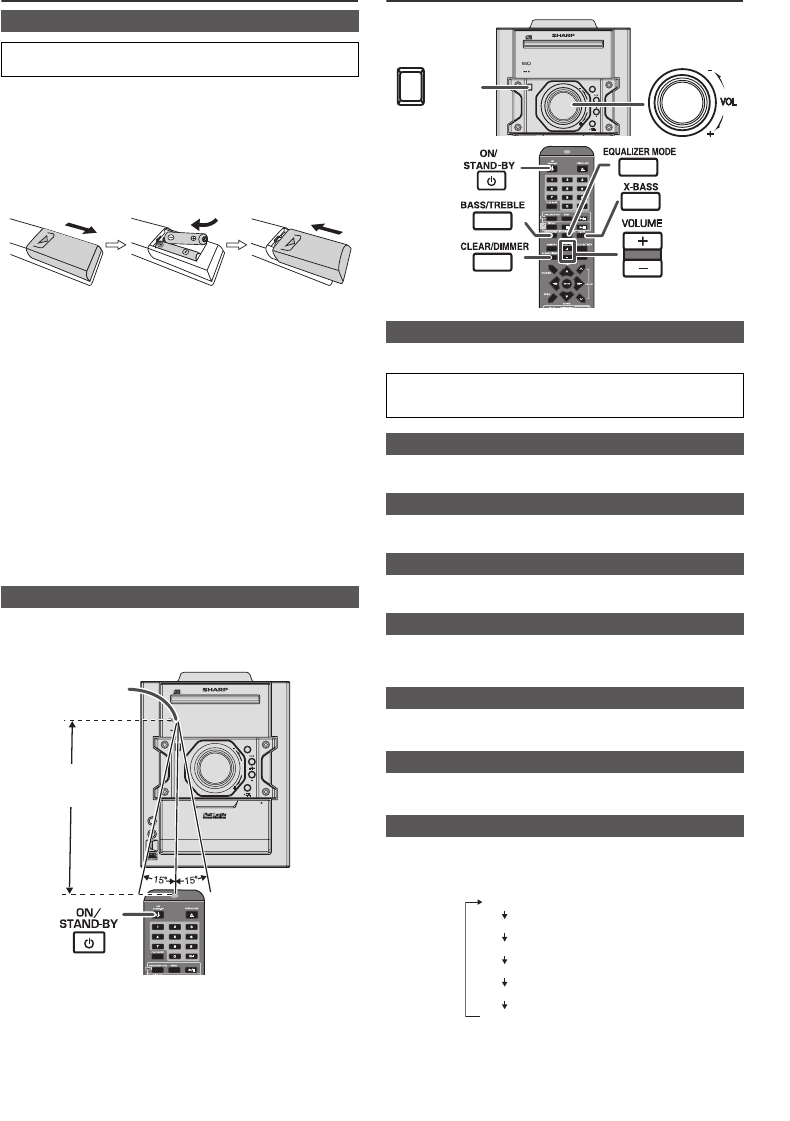
04/1/28 CD-DH790NH EN
7
2
1
7
6
5
4
3
2
1
Remote control
Caution:
●
Replace all old batteries with new ones at the same time.
●
Do not mix old and new batteries.
●
Remove the batteries if the unit will not be used for a long period of time.
This will prevent potential damage due to battery leakage.
●
Do not use rechargeable batteries (nickel-cadmium battery, etc.).
●
Installing the batteries incorrectly may cause the unit to malfunction.
●
Batteries (battery pack or batteries installed) shall not be exposed to
excessive heat such as sunshine, fire or the like.
Notes concerning use:
●
Replace the batteries if the operating distance is reduced or if the
operation becomes erratic.
●
Periodically clean the transmitter on the remote control and the sensor on
the unit with a soft cloth.
●
Exposing the sensor on the unit to strong light may interfere with
operation. Change the lighting or the direction of the unit if this occurs.
●
Keep the remote control away from moisture, heat, shock, and vibrations.
Check the remote control after checking all the connections.
Point the remote control directly at the remote sensor on the unit. The remote
control can be used within the range shown below:
General control
Press the ON/STAND-BY button to turn the power on.
To dim the display brightness, hold down the CLEAR/DIMMER button on the
remote control for 2 seconds or more.
If you turn off and on the main unit with the volume set to 27 or higher, the
volume starts at 16 and fades in to the last set level.
Turn the volume knob towards VOL +/– (on main unit) or press VOLUME +/–
(on remote control) to increase or decrease the volume.
When the power is first turned on, the unit will enter the extra bass mode which
emphasises the bass frequencies, and “X-BASS” will appear. To cancel the
extra bass mode, press the X-BASS button on the remote control.
1
Press the BASS/TREBLE button to select “BASS”.
2
Within 5 seconds, press the VOLUME (+ or –) button to adjust the bass.
1
Press the BASS/TREBLE button to select “TREBLE”.
2
Within 5 seconds, press the VOLUME (+ or –) button to adjust the treble.
When the EQUALIZER MODE button is pressed, the current mode setting will
be displayed. To change to a different mode, press the EQUALIZER MODE
button repeatedly until the desired sound mode appears.
■
Battery installation
Use 2 “AAA” size batteries (UM-4, R03, HP-16 or similar). Batteries are not
included.
1
Open the battery cover.
2
Insert the batteries according to the direction indicated in the battery
compartment.
When inserting or removing the batteries, push them towards the (–)
battery terminals.
3
Close the cover.
■
Test of the remote control
FUNCTION
FUNCTION
AUDIO IN
AUDIO IN
PHONES
PHONES
VOL
VOL
ON/STAND-BY
ON/STAND-BY
PUSH
PUSH
OPEN
OPEN
MINI COMPONENT SY STEM
CD-DH790
0.2 m - 6 m
(8" - 20')
Remote sensor
■
To turn the power on
After use:
Press the ON/STAND-BY button to enter the power stand-by mode.
■
Display brightness control
■
Volume auto fade-in
■
Volume control
■
X-Bass control
■
Bass control
■
Treble control
■
Equaliser
CD
USB
FUNCTION
FUNCTION
VOL
VOL
ON/STAND-BY
ON/STAND-BY
MINI COMPONENT SYSTEM
CD-DH790
ON/STAND-BY
ON/STAND-BY
POPS
VOCAL
JAZZ
FLAT
GAME
CLASSIC
For rock music.
For pop music.
No equalization.
For classical music.
For jazz.
Vocals are enhanced.
No equalisation.
For game.
For classical music.
For pop music.
Vocals are enhanced.
For jazz.


















