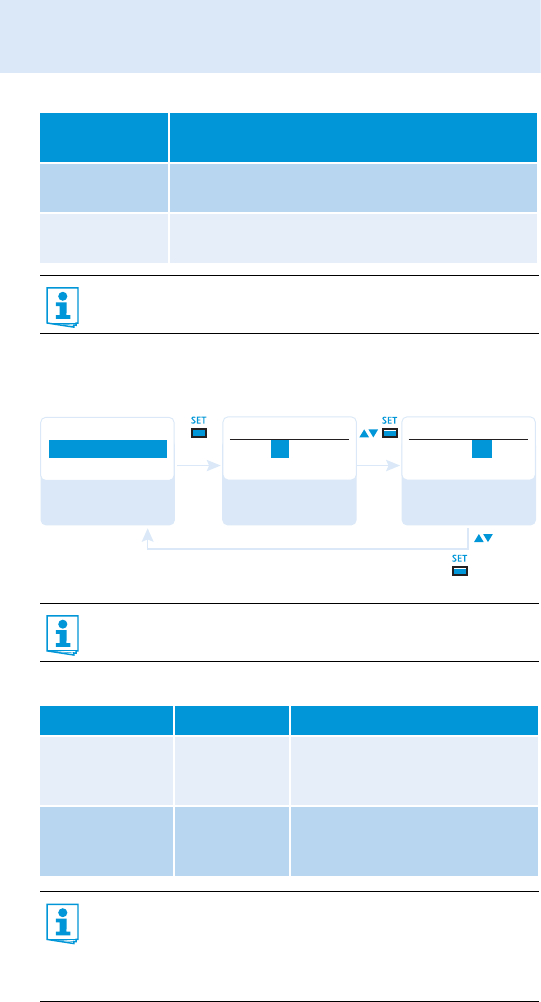
20
Adjusting settings via the operating menu
Selecting the frequency bank and the channel manually –
“Frequency Preset”
Overview of the frequency banks and channels:
... correctly The audio level display “AF” ቢ shows full deflection
only during the loudest passages.
... too low The transmission link is undermodulated. This
results in a signal with high background noise.
Adjust a low input sensitivity when using condenser microphones,
adjust a high input sensitivity when using dynamic microphones.
When you are in the “Frequency Preset” menu item, the RF signal
is deactivated.
Frequency bank Channels Type
“1” to “20” up to 64 per
frequency
bank
System bank:
frequencies are factory-preset
“U1” to “U6” up to 64 per
frequency
bank
User bank:
frequencies are freely selectable
When setting up multi-channel systems, please observe the
following:
Only the factory-preset frequencies within one frequency bank
(“1” to “20”) are intermodulation-free. It is vital to observe the
notes on frequency selection on page 26.
Input sensitivity
adjusted...
Effect/display
Menu
B.Ch:
18.26
Frequency Preset
B.Ch:
546.550MHz
Frequency Preset
18.26
B.Ch:
Frequency Preset
19.26
Call up “Frequency
Preset”
Select the frequency
bank and confirm
Select the channel;
store the setting
“Stored”
538.475MHz


















